No more endless scrolling
Say goodbye to endless scrolling to find what you’re looking for in monday.com! No more switching between tabs in The Updates Section to get to what you need! With the new Item Card View, you can now visualize all of your items’ information in one central place. This new feature works by the means of the new widget system, which lets you choose what you want to show, how to layout the view and create something uniquely your own. And a bonus everything becomes “at a glance”. It will save you time and give you visibility into all the relevant data about your item.
Item card what will we talk about?
- What is new in the update?
- Great ways to implement the item card
- How to use it in your CRM
- How to use it in your ticketing system
- How to use it in your case management