Thomas will show how to set up a workflow. He will build with you a support and ticketing board in monday.com. Show you how to set up your intake form and automate receipts with a ticket number. After a while you will get a lot of the same questions, Thomas will go through how to build up a knowledge base for all of your FAQ. Get great tips on what email integrations you can use for best practice.
Talking points
- Setting up your intake form
- Generic support and ticketing
- Automate receipt with ticket number
- Knowledge base for frequently asked questions
- Set up a chart view
- monday.com email integrations