Part one
As this Is part one in our free webinar series, this episode will be about the beginning of the process and the basics when building your CRM system in monday.com. Follow us through the hole process and tell us what you want to see in part two of building a CRM.
What do you need in your CRM system?
- Automated workflow with less hands-on. This means fewer mistakes.
- Capture and convert more leads.
- Boost your efficiency.
- Manage your sales activities.
- Collect and analyze statistics.
- Watch your progress in real-time.
- Visualize and customize your board and your workflow.
- Integration with other apps.