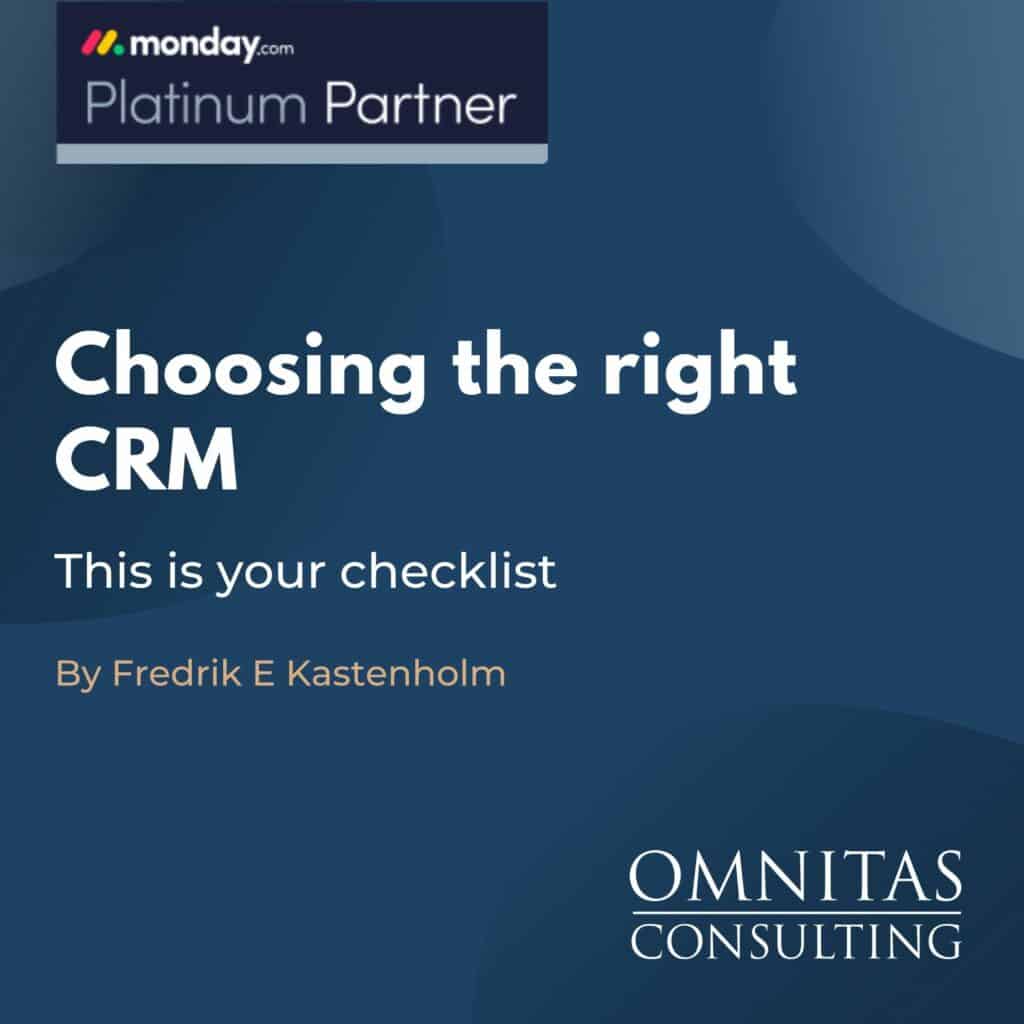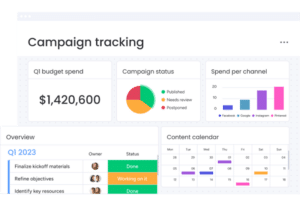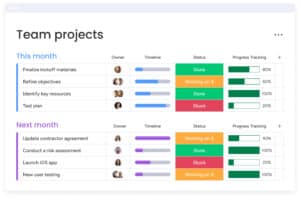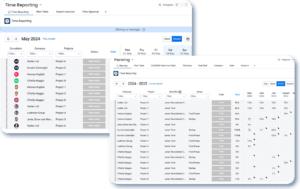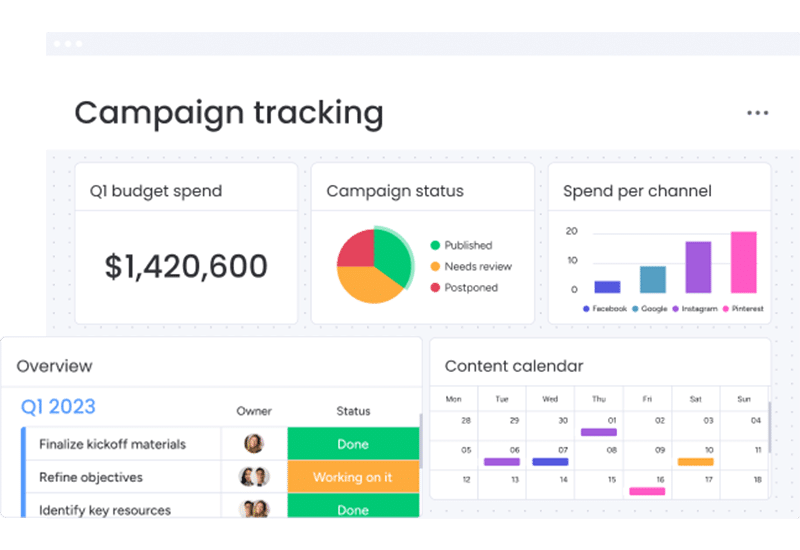Looking for a good CRM
So you are looking into getting yourself and your business a shiny new CRM system? And you want to make sure you are choosing the right CRM?
Great!
In this article, I will outline a fair few pointers for you to consider before making your choice. We will get into details a bit further on but I will include it in list form for you as well. And if, you by the end of this text, feel that I’ve managed to give you at least some valuable insights, please also feel free to check out my other article “The top 10 CRM of 2021” (coming soon).
What is a CRM?
A CRM, or a Customer Relationship Management system as it stands for, is a program or software that helps businesses to manage their relationships with their leads, prospects, clients, suppliers and so on. All CRMs use a data-driven approach to help business keep track of the above-mentioned entities as well as their sales pipeline, activities, tasks and many other things. CRM systems can also, usually at least, automate quite some amount of the work. Everything from sending automated emails to collect data in real time, creating reports or to draw conclusions.
The offering does vary quite heavily between different systems however and will also, again usually, affect the pricing of the system.
Most CRMs today is so-called SaaS (Software-as-as-Service) solutions which means that you do not outright buy the software, instead you pay a subscription on a monthly or yearly basis and the provider takes care of servers, updates, further development etc. Prices usually vary depending on what tier or plan you enter with the system. Most CRMs have different plans that include different functionality. This allows for smaller businesses to access the same software as larger enterprises at a lower price tag but with restricted functionality.
Even though almost all CRMs list their prices as a per user per month price, many of them actually charge for a year at a time – this might be worth taking note of since you might get quite a surprise otherwise getting the invoice.
Who need a CRM?
The simple answer is any business that buys or sells goods or services to either other companies or individuals need a CRM. A CRM is the bread and butter of sales, marketing and support today. It helps you to collect all data on your clients in one space and have that information available for all your departments. That information can be anything from contact information to deal specifics, what marketing the customer have received, how they first got in touch with you and much else. What most competent CRMs lets you do as well is to actually use your data for analytics so that you can use all that data you have to become better at targeting the right clients, selling the right product or service to the right client or using the marketing channel with best pay off.
There are enormous benefits to have a CRM as opposed to trying to remember everything or by living completely out of your inbox or an Excel spreadsheet.
As I have mentioned earlier, even though a CRM is usually spoken of as a tool for the sales team, it brings significant benefit to other teams, such as marketing and support. And by being used broadly in your company, they become the one source of truth.
Which CRM is right for you?
All CRM systems comes with a number of functions and features. And I know how easy it is to be drawn into those feature comparison pages. But this tends not to be the place to start. Instead, I would have you answer some basic questions that you will need to have a grasp on before moving on. I have divided the questions into five that you should answer before you have started looking around, and yet five more that you should ask yourself while making your short list of CRM systems.
1. What do I want my CRM to do?
Are you going to use the system solely for logging customer data, or do you want it to handle your whole sales process and maybe even delivery? Should it handle products, invoicing etc?
2. Which departments or teams are going to be using it?
Decide if you are planing to use the CRM for your sales, marketing, support teams or some other team – or I would urge – all of the above.
3. How many users do I need?
Most CRM of any value are SaaS, basically since Salesforce started that trend a millennia ago. This means that you seldom buy the software and own it. Instead, you pay a license fee per user every month or year.
4. What other software do we use that we would like to integrate with our CRM?
List all third-party software that your company already uses (over all teams), like Google Suite, Office 365, Mailchimp, Twilio, Xero, Adobe Creative Cloud etc. etc.
5. What’s my budget?
How much can you afford to spend? Due to most CRM being SaaS, it might be easier to count per user and month, since this is the standard for SaaS software.
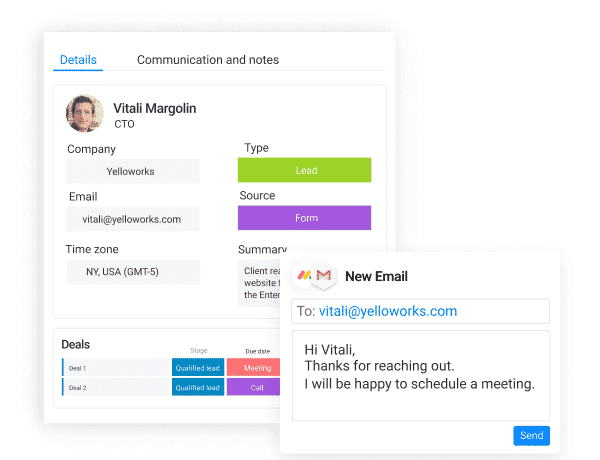
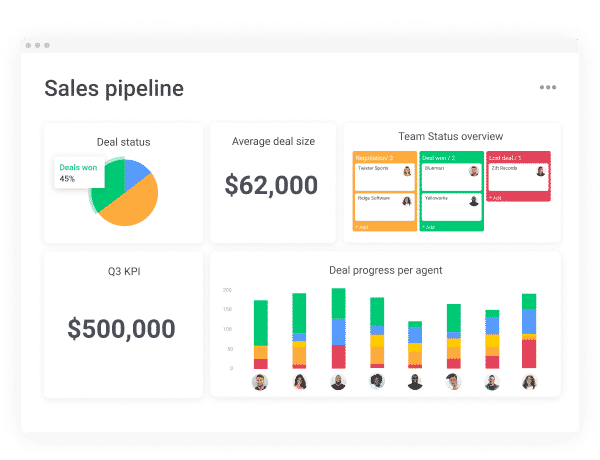
6. Can it scale with us as we grow and is it adaptable to us or do we need to adapt to it?
Some CRMs are tailored towards small businesses and are great for that purpose, but they are about as good as an Excel spreadsheet for a larger company. Control that your CRM can scale according to your projected future so that you do not have to change again and risk losing data.
7. Is the training and/or support sufficient?
Some form of training and support is most often included in the price of your CRM – at times even some customization. Have a close look at what different systems include in their price tag and what constitutes an added cost. And remember, you are not a standard run-of-the-mill company – you will most probably need at least some modifications.
8. Which features are a must and which features are just nice to have?
Finally, we are coming down to features. Hopefully, you should have most answers to this question already by answering questions one and two. But go over them again and put a Need or a Nice in front of your list of features. This can be everything from mailing capabilities, booking of meetings, internal communication, included BI (reporting), personalization etc.
9. What other benefits does this CRM bring to the table?
Does any of the CRMs on your short list add anything extra that’s of value to you? Many CRMs today include added functionality. This might be everything from an included ticketing system that your support team would love, to content production features that helps marketing along. Such features might be a great boon if they come included, since this might help you keep more of your activities in one system and hence give you better data and a better understanding of your company’s health.
10. How much does it cost per user?
Yep, your decision will of course be affected by the price tag of the system. And let me tell you that CRMs come in all sorts of price ranges today. And it doesn’t even always affect the functionality. For example, Salesforce has in latter years started charging quite hefty sums for their CRM solution that might be up to six or seven times the price of a competitor that can leverage the same functionality. That’s just paying for a brand my friends.
When taking price into consideration, you should also look into how easy, or if at all possible, it is to upgrade or downgrade your system and switch between plans depending on your need.
Bonus: Will an implementation require any consultancy work and if so is anything included in the license
Many CRMs will actually require you to get some help to implement them, at least if you actually want to make them as efficient as possible and alleviate the problems you are looking for to alleviate. This is NEVER or at least almost never included in the subscription fee. That also why it’s a great idea to actually talk to a representative that can help you figure out what you are getting yourself into.
I will never forget the number of times I’ve talked to clients that have bought a system just to find out that they couldn’t cope themselves and had to pay tens- or even hundreds of thousands of dollars in consultancy fees to fix their problems.
As a monday.com consultant, I’m always surprised at the amount of time and fees that’s been racking up in such implementations. Here at Omnitas we are quite used to CRM implementations actually being quick and fairly inexpensive implementations even though delivering a wealth of functionality and features. But that comes down to choice of system yet again. And besides – when buying monday.com via us – we include* consultation.
*available on enterprise tier.
Avoid these mistakes when choosing a CRM
There is no such thing as a one-size-fits-all when it comes to CRM – they all come with pro’s and con’s.
Therefore, you should opt for an adaptable platform.
Do talk to a representative of the CRM, by just trying it out yourself you’re probably not going to get or even find all features that might be of benefit to you. And the good thing with actually talking to a representative is that you might actually get at better deal than by just buying the CRM from their website.
Do not only choose the CRM from its features, choose one that will actually be used by your staff. All CRMs suffers from the old device “garbage in, garbage out”. I.e. the system will never be better than what you feed it with. Some CRMs, especially the larger enterprise targeting ones (Salesforce, Dynamics etc.), are loaded with features but might be leaving your employees with a feeling that they are complex and time-consuming to use. This will in turn mean that your employees will find that their input is greater than the output that they get in return from the system.
Make sure the CRM is scalable. It might be a massive headache switching later on in your company lifecycle only because your CRM can’t handle your processes instead of just adding a few features.
How much does a CRM cost?
That’s actually like asking “how much does a red car cost” – it depends on so many factors. But generally today, all CRMs are SaaS-based (at least the ones you should be looking at) and charge per user, per month. Mind though that they most often invoice for a whole year at once, at least if you want to get the discounts that that might entail.
Another thing is that some CRMs is also very good at tacking on cost along the way in the shape and form of add-ons. Hubspot is a great example of this. Their CRM is actually free, but if you want any of the functionality you would expect from a bog-standard CRM, they actually end up in the mid to high price range.
CRM price comparison
To make a fair comparison is always hard due to features etc. But we have looked into the pricing of a few of the big CRMs and tried to compare them at a relevant level (not top tier) but where they have comparably similar functionality.
| System | Yearly cost – billed monthly | Yearly cost – billed annually | Savings*** |
| Salesforce | N/A | $1800 | N/A |
| Hubspot** | $1100 | $990 | 10 % |
| ZoHo | $600 | $480 | 20 % |
| Pipedrive | $708 | $558 | 17 % |
| MS Dynamics | N/A | $1140 | N/A |
| monday.com * | $240 | $192 | 20 % |
*monday.com also includes all functionality for project management, marketing, support, HR and much more in the stated price which is not true for the rest of the systems.
**Saleshub only, no marketing functionality.
***Savings going from monthly to yearly payment per system.
How do I get a quote for a CRM?
Well, if you want to talk about monday.com you click one of the call-to-action buttons on this page and you and me are going to have a short meeting to figure out what you need and how that will be priced. For the other systems, you can usually go to their webpages and request a sales contact.
I really hope that this text have given you something to think about and helped you along on your journey towards a new CRM. I also hope that you and me will be getting together in a call in a not to distant future.