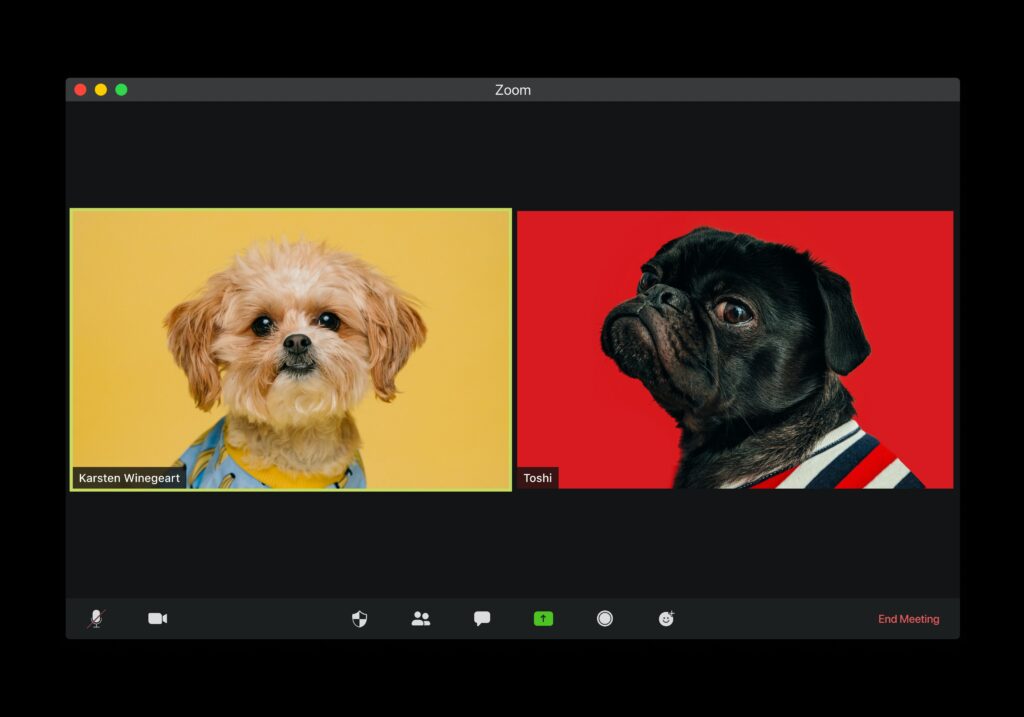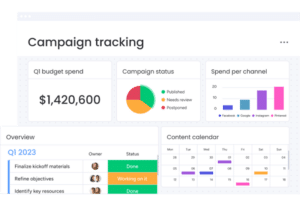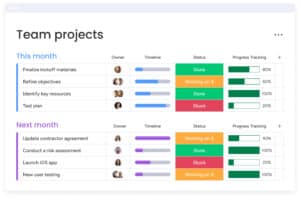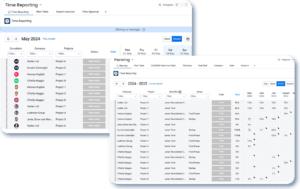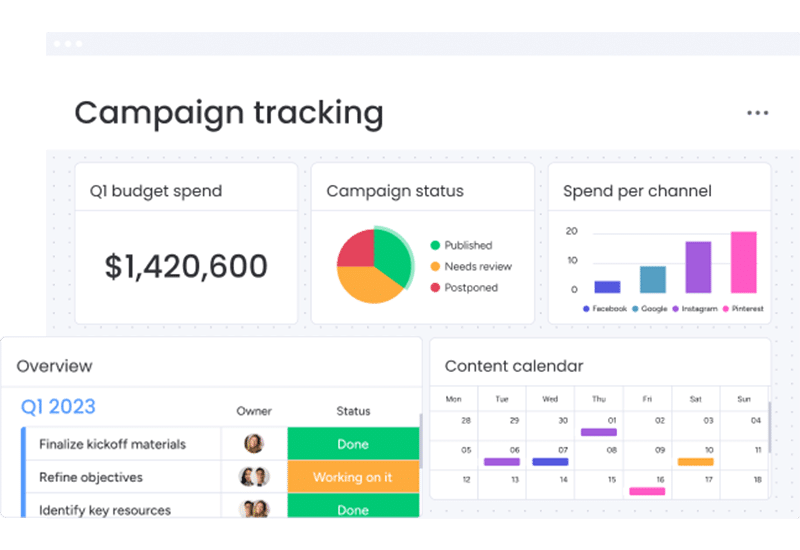Introduction
The Transformative Power of CRM Systems in Sales
Customer Relationship Management (CRM) systems have long been the backbone of effective sales operations. They provide a structured platform for managing interactions with current and potential customers, aiding in everything from lead management to post-sale customer service. In recent years, remote sales teams have become increasingly common due to the flexibility and cost savings they offer. However, managing a remote sales team brings its own set of challenges—particularly in terms of communication, collaboration, and data management. The sudden shift to remote work has made many organizations realize the gaps in their existing CRM strategies. Hence, optimising CRM systems for remote sales teams has become increasingly more important for companies.
Optimising CRM Systems for Remote Sales Teams
Given these unique challenges, optimising CRM systems for remote sales teams isn’t just an option; it’s a necessity. With the right customization and features, a CRM system can become a unifying platform that significantly enhances the productivity and efficiency of a remote sales team. This blog post aims to provide a comprehensive guide on how to achieve this optimization, with a focus on the robust capabilities of monday.com Sales CRM.
The Unique Challenges of Remote Sales Teams
Communication Barriers
One of the first hurdles that remote sales teams face is the challenge of effective communication. In a traditional office setting, impromptu meetings and quick face-to-face chats often facilitate faster decision-making. However, remote teams don’t have this luxury, making seamless communication crucial. The absence of effective communication channels can lead to misunderstandings, missed opportunities, and a decrease in overall productivity. This makes optimising CRM systems for remote sales teams even more essential.
Collaboration Hiccups
Working remotely means that team members are often in different time zones, with varying schedules, which can significantly impact collaboration. Unlike a centralized office, remote sales teams can’t just walk over to a colleague’s desk to discuss client issues or new leads. A robust CRM system can serve as a communal workspace, where team members can come together virtually to update each other on tasks, share insights, and collaborate on solutions.
Lead and Customer Data Management
Managing and updating customer information is complicated enough when everyone is in the same office. For remote teams, the challenge amplifies. Without a centralized CRM system optimized for remote work, important customer data can become siloed, outdated, or even lost. Remote sales teams need a “single source of truth” to keep everyone on the same page and maintain data integrity.
Performance Tracking
Monitoring and evaluating the performance of a sales team is straightforward when everyone works under the same roof. Managers can easily oversee activities, provide immediate feedback, and make rapid adjustments to strategies. In a remote setting, however, tracking performance becomes more complex. Optimising CRM systems for remote sales teams involves setting up features that can provide real-time analytics and KPI tracking, giving managers a comprehensive view of team activities no matter where they are located.
Omnitas Newsletter
Sign up for our monthly newsletter to stay up-to-date on our latest blog articles, videos and events!
Thank you!
You have successfully joined our subscriber list.
Importance of Optimizing CRM Systems for Remote Sales
Centralization
As touched upon in the previous section, one of the biggest issues that remote sales teams face is managing customer data across different locations and time zones. Optimising CRM systems for remote sales teams solves this problem by offering a centralized platform where all customer data can be stored, accessed, and updated in real time. A centralized CRM ensures that everyone has access to the same, most up-to-date information, eliminating the risk of data duplication or errors.
Seamless Communication
Effective communication is essential for the success of any sales team but is especially critical for remote teams. An optimized CRM system provides built-in communication features like chat, video calls, or even integrations with other communication tools. This enables team members to communicate directly within the CRM platform, creating a streamlined workflow that saves time and reduces the chance of information slipping through the cracks.
Real-Time Updates
In the fast-paced world of sales, staying updated on lead status, customer interactions, and team activities is crucial. When optimising CRM systems for remote sales teams, features like real-time notifications and automated status updates become invaluable. These features keep the entire team informed of any changes or updates instantly, enabling quicker decision-making and more effective collaboration.
Performance Analytics
Monitoring performance is an integral part of managing a sales team. An optimized CRM system provides robust analytics tools that allow managers to track KPIs, measure sales activities, and evaluate team performance in real time. These analytics can be accessed from anywhere, making it easy for managers to monitor things without physical oversight.
What to Look for in a Remote-Sales-Friendly CRM
Flexibility
A CRM system that caters to remote sales teams should be highly flexible. Sales processes often differ from one company to another and even from one product to another within the same company. Therefore, the CRM should be adaptable to various sales methodologies and customer journey models. When optimising CRM systems for remote sales teams, look for options that allow you to customize stages, fields, and workflows according to your specific needs.
Customization
A one-size-fits-all approach rarely works in sales, and it’s even less likely to work for a remote team with unique challenges. A good CRM system should allow you to create custom boards, fields, and automations that align with your sales process. This level of customization enables each team member to tailor the platform to their needs, making for a more intuitive and efficient workflow.
Integration Capabilities
Your CRM shouldn’t operate in a vacuum. It needs to integrate seamlessly with other tools your sales team uses daily—whether it’s email platforms, document storage, or even advanced analytics tools. A CRM with strong integration capabilities allows for a more unified and streamlined workflow. This is especially important when you consider optimising CRM systems for remote sales teams, as it cuts down on the number of platforms team members have to navigate, thereby reducing the risk of data loss or duplication.
Reliability
Remote sales teams are often spread across various time zones, meaning the CRM system must be accessible 24/7. Check for a CRM that guarantees high uptime and offers reliable customer support to address any issues that may arise. After all, a CRM system is only useful if it’s available when you need it.
How monday.com Sales CRM Addresses Remote Sales Challenges
Customizable Boards: Your Sales Process, Your Way
One of the standout features of monday.com Sales CRM is its customizable boards. Remote sales teams often have specific needs that generic platforms can’t accommodate. With monday.com, you can create boards that mirror your unique sales process, from lead generation to closing deals. This level of customization is invaluable when optimising CRM systems for remote sales teams, ensuring that the platform is aligned with your specific workflow.
Automated Workflows
Time is of the essence in sales, and monday.com understands that. Their CRM comes equipped with robust automation features that streamline routine tasks. From sending follow-up emails to updating lead statuses, automations help free up time for your remote team to focus on more critical aspects of selling. To take automations one step further you can use a no-code integration platform called Make that allows you to go beyond the native functions of monday.com and add more automations to your workflows. This adds an extra layer of customization to truly make the CRM yours. Automated workflows are a pivotal part of optimising CRM systems for remote sales teams, increasing efficiency and reducing the chance of human error.
Integration Capabilities
monday.com Sales CRM is not just a standalone system; it’s a hub that can integrate with a multitude of other tools your team uses. Whether it’s email platforms, calendar apps, or even more specialized software, monday.com’s wide range of integration capabilities ensures that your remote sales team has a unified and streamlined workflow. However, monday.com can only take you so far with integrations, and this is where Make comes into play again. With Make, your integration capabilities know no limits and you can easily set up your own workflows deciding what information should travel from one platform to another. This is particularly beneficial for remote teams that rely on multiple platforms for various tasks, making monday.com and Make excellent choices for those looking to optimize their CRM systems for remote operations.
Robust Analytics and Reporting
One of the challenges of managing a remote sales team is tracking performance and making data-driven decisions. monday.com Sales CRM features robust analytics and reporting tools that enable real-time tracking of KPIs, lead statuses, and team performance. This instant access to key data points is invaluable for managers who need to oversee remote teams, making monday.com an ideal option for optimising CRM systems for remote sales teams.
Team Collaboration
Effective team collaboration is vital for the success of any sales operation, and even more so for remote teams. monday.com Sales CRM offers features like in-app communication, @mentions, and shared boards, which make it easy for team members to collaborate and keep each other updated on their tasks. These features facilitate effective communication and collaboration, which are key aspects of a well-optimized remote-friendly CRM system.
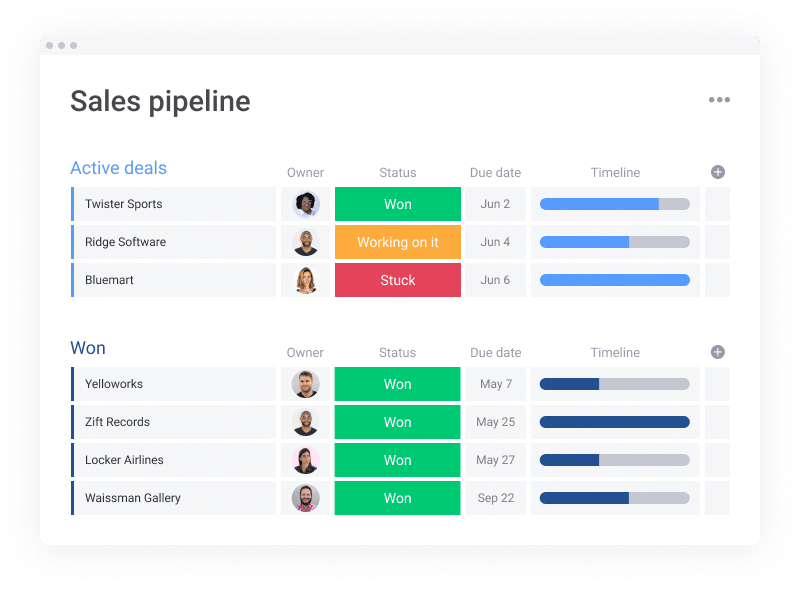
Step-by-Step Guide to Optimizing monday.com Sales CRM for Remote Teams
Step 1: Understand Your Sales Process
Before diving into any kind of CRM customization, it’s crucial to have a deep understanding of your sales process. Outline the stages your leads go through from acquisition to conversion, and define the key metrics you want to track.
Step 2: Board Customization
Utilize monday.com’s customizable boards to mirror your unique sales process. Ensure each stage of your sales funnel is represented, and add custom fields for the metrics you want to track.
Step 3: Implement Automation Rules
Save time and reduce errors by setting up monday.com’s automation features. Automate routine tasks like sending follow-up emails, scheduling calls, and updating lead statuses.
Step 4: Integrate Other Tools
Integrate your email, calendar, and other essential tools to have all your data and communications in one place. monday.com’s wide range of integrations makes this step relatively straightforward.
Step 5: Set Up Analytics and Reporting
Configure the analytics and reporting features to keep track of KPIs, lead status, and team performance. Make sure everyone on the team understands how to interpret these reports for data-driven decision-making.
Step 6: Team Training
Organize training sessions to make sure your remote sales team knows how to make the most out of monday.com’s features. The more adept they are at using the CRM, the more productive they will be.
Invaluable Support from Omnitas Consulting
Optimising CRM systems for remote sales teams can be a complex process that requires a strategic approach. This is where our expert support can be invaluable. As one of the oldest and largest partners of monday.com, we provide bespoke consultancy services that help you customize monday.com Sales CRM to fit your specific needs. Our deep understanding of workflow construction, business automation, and managerial problem-solving ensures that your CRM optimization is not just technically sound but also aligned with your business goals.
Other Tips for Optimization
Use Templates Wisely
Templates can be a great time-saver, especially when you have to onboard new team members or replicate successful workflows across different projects. monday.com offers a variety of templates tailored for various industries and sales processes. Customize these templates further to fit the nuances of your sales team’s workflow.
Data Validation and Clean-Up
Clean and accurate data is essential for any successful CRM initiative. Make it a routine to validate and clean up your data. Tools within monday.com can help you identify and eliminate duplicates, inaccuracies, or outdated information.
Security Measures
Data security is paramount, especially when your team is remote. Make sure to utilize monday.com’s robust security features like two-factor authentication, permission settings, and data encryption to protect sensitive information.
Periodic Review and Update
The world of sales is ever-evolving, and so should your CRM system. Regularly review the effectiveness of your current setup and be ready to adapt to new strategies or technologies. This will keep your CRM system aligned with your evolving business needs.
Leverage the Power of Dashboards
Dashboards in monday.com can give you an at-a-glance view of your sales operations. Customize your dashboards to focus on key performance indicators that are most relevant to your goals.
Test and Experiment
Don’t be afraid to experiment with different settings, automations, or integrations. A/B testing can provide valuable insights into what works best for your team, enabling you to make informed decisions when further optimising CRM systems for remote sales teams.
Conclusion
Optimising CRM systems for remote sales teams is not merely a luxury; it’s a necessity in today’s increasingly remote and digital work environment. Remote teams face unique challenges that a traditional CRM system may not be equipped to handle. However, with platforms like monday.com Sales CRM and Make, you have a solution designed with the flexibility, customization, and integration capabilities necessary to overcome these hurdles effectively.
While selecting the right platform is a significant step, the real success lies in how well you tailor it to your specific needs and workflows. This is where consulting services like Omnitas can be invaluable. With our extensive experience in workflow construction, business automation, and managerial problem-solving, we can guide you through every step of the optimization process, ensuring your CRM system not only meets but exceeds your business goals. If you’re interested in seeing what monday.com and Make can do for your sales department, don’t hesitate to book an intro call with one of our experts below! You can also try out the platforms yourself using the free trials offered through the buttons below.
Remember, a well-optimized CRM system can do wonders for your remote sales team’s productivity and efficiency. From customizable boards and automated workflows to robust analytics and reporting tools, monday.com offers a comprehensive solution that stands up to the unique challenges of remote selling.
By implementing these best practices and leveraging expert support, you can ensure that your CRM system becomes a potent tool for achieving sales excellence, no matter where your team is located.
If you liked this blog post, make sure to subscribe to our monthly newsletter to keep yourself updated on similar articles and events.