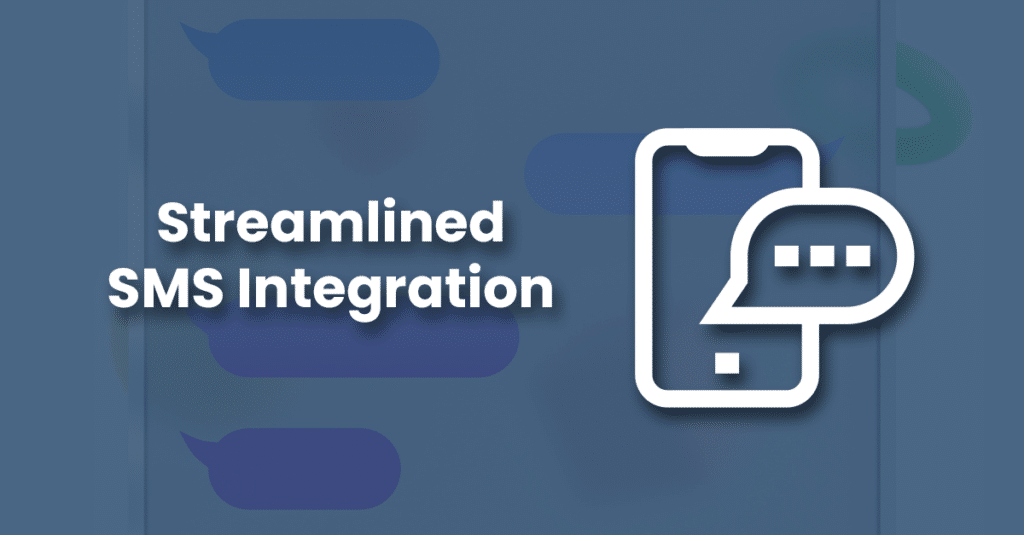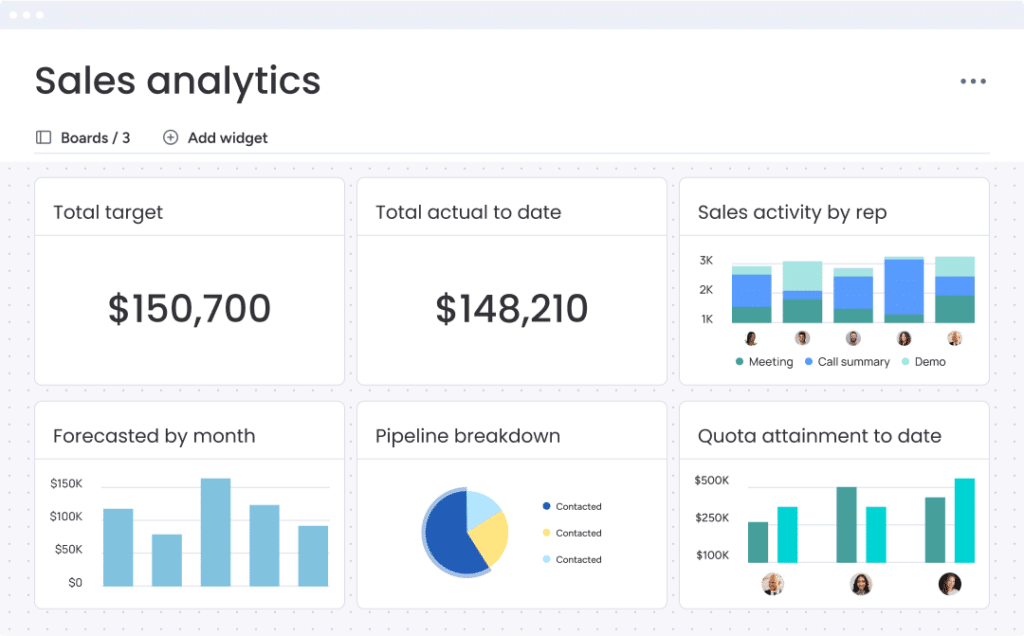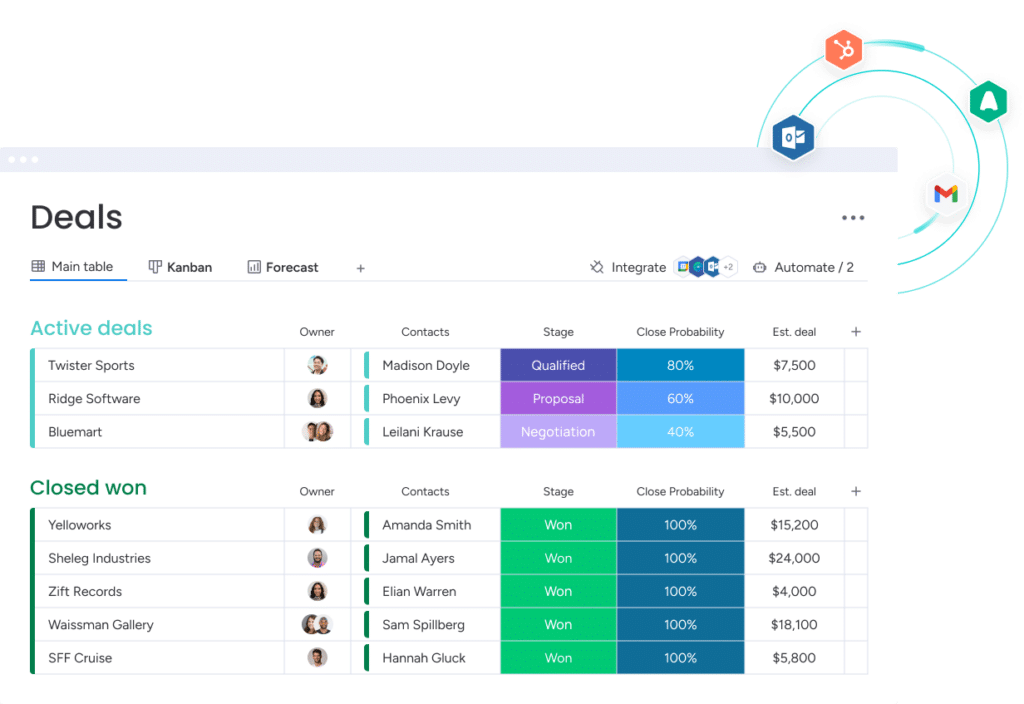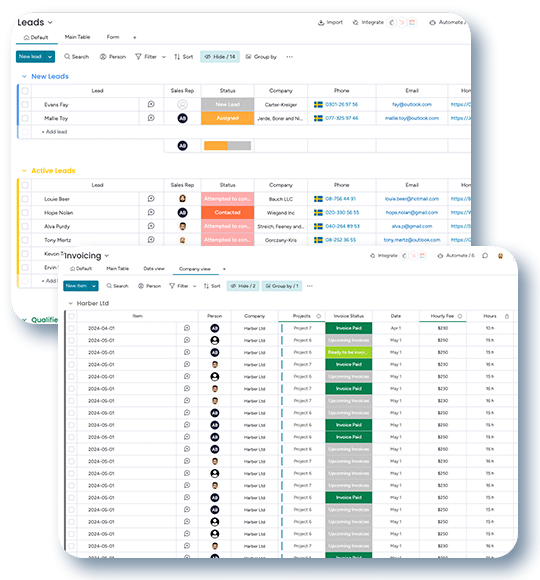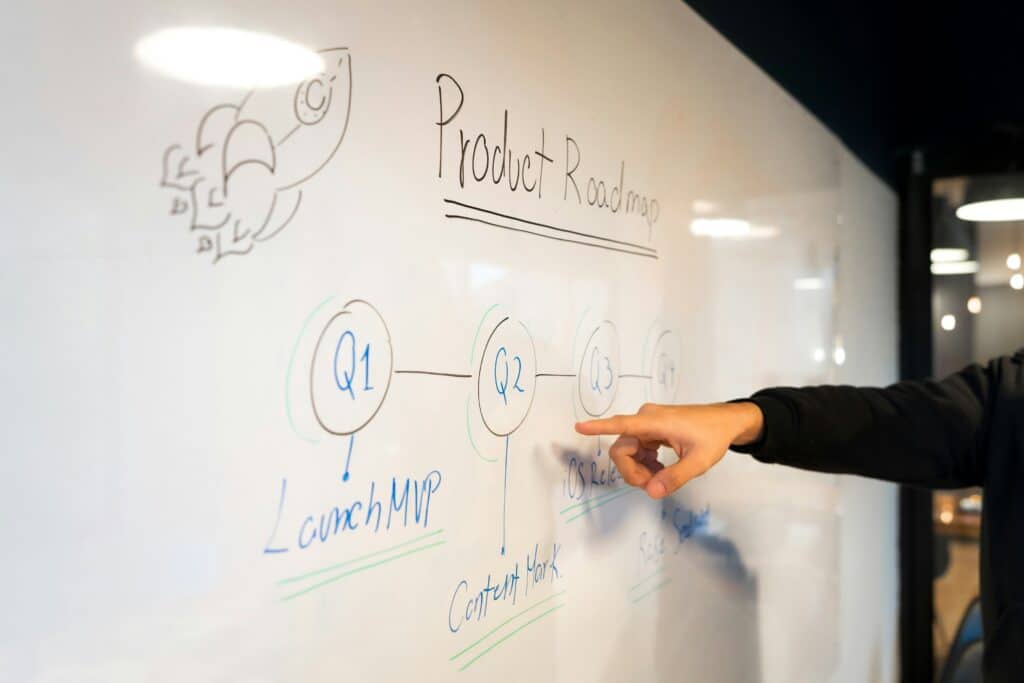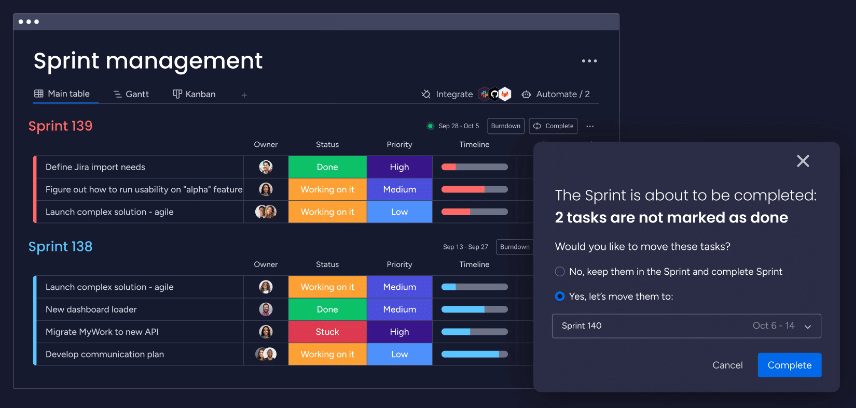Introduction
The Growing Importance of CRM in Today’s Business Landscape
Customer Relationship Management (CRM) has become a cornerstone in modern business operations. It serves as the linchpin that holds together sales, marketing, and customer service—providing a centralized platform for data, analytics, and workflow automation. However, as the business world evolves, not all CRM systems are keeping pace. This is where the subject of migrating legacy CRM systems to cloud solutions becomes vital for a company’s continued success.
The Challenges of Legacy CRM Systems
If your organization is still reliant on a legacy CRM system, you’re not alone. These older systems often come with a sense of familiarity and a long history of usage within the company. However, this comfort can be a double-edged sword, leading to operational inefficiencies and limiting your business growth. The challenges range from high operational costs to inflexibility and lack of mobility.
What This Post Will Cover
This blog post aims to be your comprehensive guide to migrating legacy CRM systems to cloud solutions. We will delve into the reasons companies hesitate to move away from legacy systems, the downsides of not upgrading, and the manifold benefits of transitioning to cloud-based solutions. As a highlight, we will discuss how monday.com Sales CRM stands out as a robust cloud solution, well-suited for businesses looking to make this important transition.
Why Companies Stick with Legacy CRM Systems
Familiarity and Fear of Change
One of the main reasons organizations are hesitant about migrating legacy CRM systems to cloud solutions is the comfort and familiarity that come with using an existing system. Employees are used to the interface, features, and workflow, making them resistant to the idea of learning a new system. Moreover, management may fear that the migration process will disrupt ongoing operations, a concern that is not entirely unwarranted.
Initial Investment Costs
Legacy CRM systems often require a substantial upfront investment, both in terms of hardware and software. For many companies, this financial commitment can serve as a deterrent to switching. This is because they aim to maximize the return on their initial investment. However, this perspective neglects the ongoing costs and limitations associated with older systems, which can outweigh any perceived savings.
Customization and Integration Difficulties
Another reason companies delay migrating legacy CRM systems to cloud solutions is the customization they’ve implemented over the years. The legacy system may have been tailored to integrate with other in-house tools or adapted to meet specific business needs. The thought of having to replicate these custom features in a new cloud-based system can seem daunting to management and IT teams alike.
Vendor Lock-in
Sometimes, companies find themselves tied to legacy systems due to contractual obligations or vendor lock-in scenarios. Switching systems might mean a financial penalty or the loss of support for the existing system. This adds another layer of complexity to the migration process.
The Downsides of Staying with Legacy CRM
Infrastructural Limitations
One of the most significant drawbacks of legacy CRM systems is their infrastructural limitations. These systems were often designed for a different era, and as such, they may lack the flexibility and adaptability that modern businesses require. This could mean limited storage, slow performance, and an inability to handle a large number of simultaneous users. All of these hinder your company’s scalability.
High Operational Costs
Maintaining a legacy CRM system is often more costly than initially perceived. Aside from the upfront investment, there are ongoing expenses for server maintenance, software updates, and in-house IT staff to manage the system. Over time, these costs can add up, negating any perceived savings from not migrating legacy CRM systems to cloud solutions.
Lack of Mobility and Remote Work Capabilities
In today’s increasingly mobile and remote work environment, the inability of legacy systems to support these modern work models is a glaring downside. Employees working from home or on the go may struggle to access essential CRM data, leading to inefficiencies and communication breakdowns.
Difficulty in Updates and Scalability
Legacy CRM systems usually involve complex procedures for updates and new feature integrations. In an era where rapid adaptability is crucial, being stuck with an outdated system can leave your business trailing behind competitors who have embraced more agile, cloud-based solutions.
Security Risks
Older CRM systems may not be up-to-date with the latest security protocols, making them vulnerable to data breaches and cyber-attacks. Migrating legacy CRM systems to cloud solutions often means benefiting from more robust security measures, including data encryption and two-factor authentication.
Omnitas Newsletter
Sign up for our monthly newsletter to stay up-to-date on our latest blog articles, videos and events!
Thank you!
You have successfully joined our subscriber list.
The Need for Cloud-Based Solutions
Accessibility from Anywhere
One of the most compelling advantages of cloud-based CRM systems is the ability to access critical business data from anywhere with an internet connection. This feature is especially valuable in the current landscape where remote work is becoming more prevalent. The cloud ensures that your teams can collaborate effectively, regardless of their geographical location, making it easier than ever to manage customer relationships.
Lower Operational Costs
Migrating legacy CRM systems to cloud solutions can significantly reduce your company’s operational costs. With cloud-based solutions, there’s no need to invest in expensive hardware or dedicate resources to ongoing maintenance. Most cloud CRM providers offer scalable pricing models that adapt to your business needs, allowing you to pay for only the features and storage you actually use.
Improved Collaboration and Efficiency
Cloud-based CRM systems often come with a suite of collaboration tools designed to streamline communication and project management. Features such as shared calendars, task assignments, and real-time updates enable teams to work more efficiently and stay aligned with organizational objectives.
Enhanced Data Security
Contrary to some misconceptions, cloud-based CRM systems can be more secure than their legacy counterparts. Reputable cloud CRM providers invest heavily in security protocols, including data encryption, secure data centres, and regular software updates, to protect against potential security risks.
The Need for Managerial Insight
For organizations like yours that approach problems from a managerial standpoint, the analytics and reporting features offered by cloud-based CRM systems are invaluable. They provide insights into sales performance, customer engagement, and other key metrics, allowing you to make data-driven decisions that can drive your business forward.
monday.com Sales CRM: A Robust Cloud Solution
Introduction to monday.com as a Trusted Partner in Digital Transformation
As companies recognize the need for migrating legacy CRM systems to cloud solutions, the question becomes, which cloud CRM platform should they choose? Enter monday.com Sales CRM—a robust, feature-rich solution that serves as a trusted partner in your digital transformation journey. With a focus on usability, scalability, and customization, monday.com provides all the tools needed to elevate your CRM strategy to the next level.
Features That Make monday.com Sales CRM Ideal for Cloud Migration
- Ease of Use: One of the standout features of monday.com is its user-friendly interface, which minimizes the learning curve, making it easier for your team to adapt.
- Customization: With monday.com, you can tailor the CRM to fit the unique needs of your business, from customized dashboards to automated workflows.
- Integration Capabilities: monday.com seamlessly integrates with a multitude of other software applications, making it an ideal choice for companies looking to consolidate their tech stack.
- Remote Work-Friendly: Given its cloud-based architecture, monday.com supports remote work scenarios, ensuring that your team can access important information from anywhere.
Case Studies or Examples to Illustrate Its Effectiveness
To demonstrate the effectiveness of migrating legacy CRM systems to monday.com, consider [Insert Company Name], a client who successfully transitioned from a dated, on-premises CRM system. They experienced a 30% increase in sales productivity and a 20% reduction in operational costs within the first six months of implementation.
How monday.com Uniquely Solves the Problems of Legacy CRM
What sets monday.com Sales CRM apart is its commitment to continuous innovation. The platform frequently rolls out new features and updates, ensuring that your CRM system remains cutting-edge. Moreover, their robust customer support and a plethora of educational resources make the migration process smooth, even for companies with no prior experience in cloud solutions.
Benefits of Migrating to a Cloud CRM like monday.com
Boost in Team Productivity
One of the immediate benefits you’ll notice when migrating legacy CRM systems to cloud solutions like monday.com is a marked increase in team productivity. With an intuitive UI, easy-to-use features, and automation capabilities, your team will be able to focus on what truly matters—customer engagement and revenue-generating activities.
Enhanced Data Analytics and Reporting
monday.com offers advanced analytics and reporting features, making it easier for businesses to track performance and measure ROI. These insights are invaluable for managerial decision-making, offering a clear picture of sales activities, customer engagement, and overall business health.
Seamless Integration and Workflow Automation
The powerful integration capabilities of monday.com allow you to connect your CRM with other essential business tools like email, project management software, and even social media platforms. This interconnected ecosystem streamlines workflow and makes process automation a breeze.
Operational Cost Savings
Migrating to monday.com is not just a wise strategic move; it’s also economically sensible. By transitioning from a legacy system to a cloud-based CRM, you significantly reduce operational costs related to maintenance, upgrades, and IT staffing.
Global Accessibility
As a company with a global clientele, the ability to access your CRM system from anywhere in the world is crucial. monday.com’s cloud-based architecture ensures that you can manage your customer relationships effectively, whether you’re in the United States, Europe, Asia, Africa, or Australia and New Zealand.
Unparalleled Customer Support and Ongoing Training
monday.com goes the extra mile to ensure customer success. From dedicated customer support teams to comprehensive training and educational materials, you can be assured of a smooth transition and ongoing assistance as you make the most of your new CRM system. In case you need that extra help with the implementation process, you can also reach out to us at Omnitas. As one of monday.com’s oldest and largest partners, we ensure that your implementation process runs smoothly and that the end result is a CRM customized to fit your business needs.
Planning the Migration: A Managerial Approach
Conducting a Needs Analysis
Before taking any action, it’s crucial to conduct a thorough needs analysis to identify the specific requirements that your new CRM system must meet. This involves talking to various stakeholders, from sales and marketing to IT and HR, to gather insights into the features and integrations needed to support your business goals.
Evaluating and Selecting the Right Cloud CRM
Once you’ve outlined your needs, the next step is to evaluate different cloud CRM solutions to find one that best fits your criteria. Here, monday.com Sales CRM comes out as a strong contender, given its robust feature set and customizability.
Defining the Scope and Timeline
A managerial approach to migrating legacy CRM systems to cloud solutions involves defining the scope of the migration and establishing a realistic timeline. Determine which data sets will be transferred, the workflows that need to be established, and any custom features that need to be built.
Risk Assessment and Mitigation Strategies
Identify any potential risks associated with the migration process and develop mitigation strategies. These can range from data loss and downtime to employee resistance and additional training needs.
Involving Experts: The Role of Omnitas Consulting
For organizations that aim for a seamless migration process, partnering with consultants like us at Omnitas can be invaluable. Given our experience in both management and IT consultancy, we excel at bridging the gap between technical and managerial aspects of migration. We offer a full suite of services, including license reselling, system integration, education, and ongoing support, making us a one-stop solution for all your CRM migration needs.
Execution and Monitoring
The final step involves executing the migration plan while closely monitoring each phase to ensure everything runs smoothly. This is where a team of experts like Omnitas can be particularly helpful, guiding you through the technical intricacies and ensuring that the migration aligns with your managerial objectives.
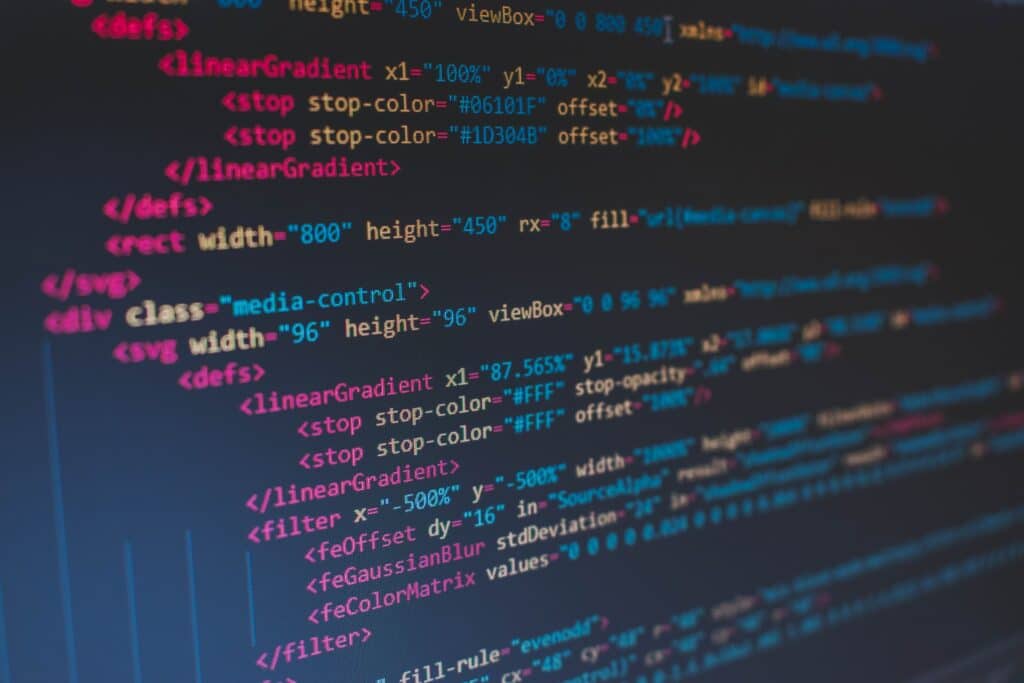
Steps to Migrate from Legacy to Cloud CRM
Initial Assessment and Data Backup
The first step in migrating legacy CRM systems to cloud solutions is to perform an initial assessment of the existing system. Take stock of the data you have, the processes currently in place, and the limitations you face. Always remember to back up all your existing data before initiating the migration process.
Choose the Right Cloud CRM Platform
Selecting the right cloud CRM platform is crucial for a successful migration. What makes monday.com Sales CRM stand out is the versatile and feature-rich option, making it an ideal choice for organizations of all sizes.
Engage Stakeholders and Establish a Project Team
Migration isn’t just an IT task; it’s a company-wide project that requires input and cooperation from various departments. Engage key stakeholders and establish a dedicated project team for the migration. Consider involving external experts for specialized consultation and support.
Data Cleansing and Preparation
Before transferring your data to the new CRM, it’s important to clean it for any inconsistencies or errors. Data cleansing is a critical stage to ensure that you are not carrying over any issues from the legacy system to the new cloud CRM.
Customization and Configuration
Cloud CRM platforms like monday.com offer a wide range of customization options. Configure your new CRM to match your specific business processes, workflows, and requirements. You can tailor dashboards, set up automated workflows, and integrate other business tools as needed.
Data Migration and Validation
Once the new CRM is configured, you can proceed with the actual data migration. Import data into the new system, and validate to ensure everything has been transferred correctly.
User Training and Adaptation
Training is essential to get your team up to speed with the new system. Provide comprehensive training sessions and materials to ensure a smooth transition.
Go-Live and Continuous Monitoring
Once you are confident that everything is set up correctly, go live with the new CRM system. Monitor its performance closely in the initial stages to identify any issues that may arise and to ensure that all users are comfortable with the new platform.
Post-Implementation Review
A few months after the migration, conduct a post-implementation review to evaluate the effectiveness of the new system. Examine key performance indicators (KPIs) to see if the migration has led to improvements in efficiency, cost savings, and other areas of interest.
Challenges and How to Overcome Them
Data Loss Concerns
Challenge: One of the most pressing concerns during migration is the risk of data loss.
Solution: Ensuring thorough data backup and validation steps can minimize this risk. Consider engaging experts like us, who offer specialized services to oversee the data migration process safely.
User Resistance
Challenge: Transitioning to a new system often faces resistance from employees who are accustomed to the old system.
Solution: Proper training and education, possibly led by our customer success managers, can help ease this transition. With monday.com you also get a wealth of resources to get your team up to speed.
System Downtime
Challenge: Migration can lead to temporary system unavailability, affecting ongoing business operations.
Solution: Scheduling the migration during off-hours or weekends, and keeping stakeholders informed can help manage this challenge.
Integration Hiccups
Challenge: The new cloud CRM must integrate seamlessly with other existing business systems.
Solution: monday.com Sales CRM offers robust integration capabilities, making this part of the transition much smoother. We can assist with system integration to ensure all your business tools work in harmony.
Budget Constraints
Challenge: Financial limitations can be a deterrent, especially for smaller businesses considering migration.
Solution: Migrating to cloud-based solutions like monday.com often results in long-term cost savings that can offset the initial expenditure.
Compliance and Security Issues
Challenge: Companies must ensure that the new CRM complies with regulatory standards and offers robust data security.
Solution: Opt for CRM solutions like monday.com that offer high levels of security and are compliant with industry regulations. We can help in reviewing and implementing the necessary compliance measures.
Conclusion
Migrating legacy CRM systems to cloud solutions is not merely a trend but a strategic move that offers numerous advantages. From boosting productivity and enhancing data analytics to operational cost savings and global accessibility, the benefits are manifold. While the task may seem daunting initially, a well-planned, managerial approach can make the process smooth and efficient.
The role of expert consultants like us at Omnitas in this journey cannot be overstated. Our wide range of services, from system integration to ongoing support and education, offers an invaluable resource for businesses aiming for a seamless migration. Specialized consultancies bridge the gap between the technical and managerial aspects of migration, offering a holistic solution for companies looking to modernize their CRM systems.
The transition to a cloud CRM like monday.com not only equips your team with advanced tools but also paves the way for long-term business success. The cloud-based architecture offers robust features, customization, and the ability to scale as your business grows. While challenges such as data loss, user resistance, and system downtime are inevitable, they are not impossible to overcome. With the right planning, team, and expert guidance, migrating to a cloud-based CRM system can be a rewarding experience that brings lasting value to your organization.
Get Expert Support for Your Migration Process
If you’re considering taking the plunge and migrating from a legacy system to a cutting-edge cloud solution, the time to act is now. Make informed decisions, engage with professionals, and take your customer relationship management to the next level. In case you’re in need of support in your migration process, don’t hesitate to reach out to us for an introductory call below so we can help scope out your needs and expectations for the CRM.
If you liked the content of this blog post, you can sign up for our monthly newsletter below and stay up to date with similar content!