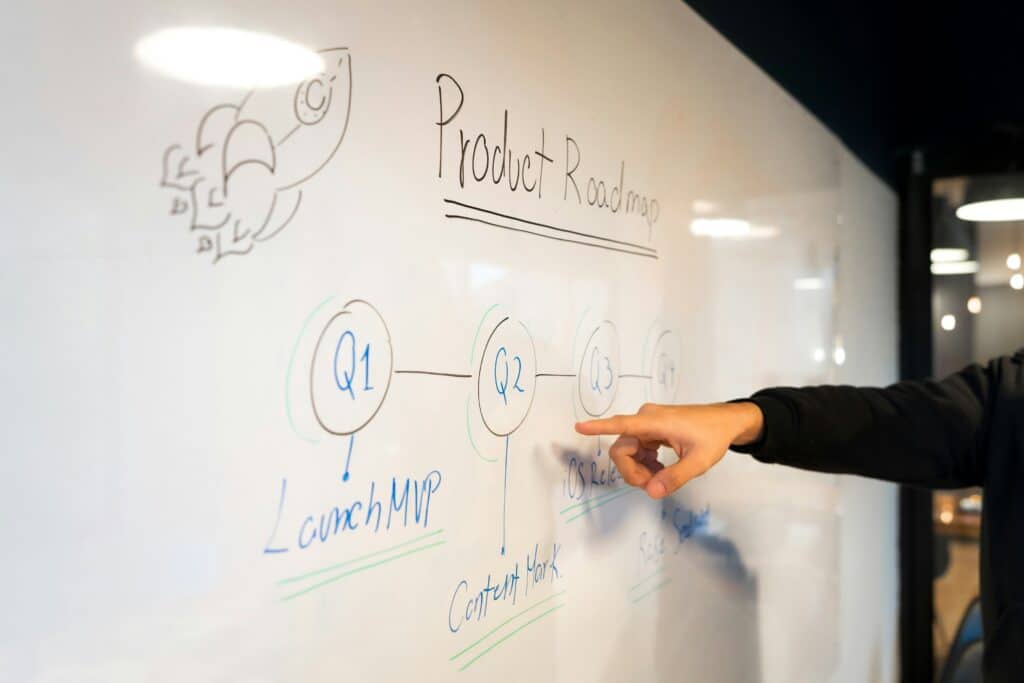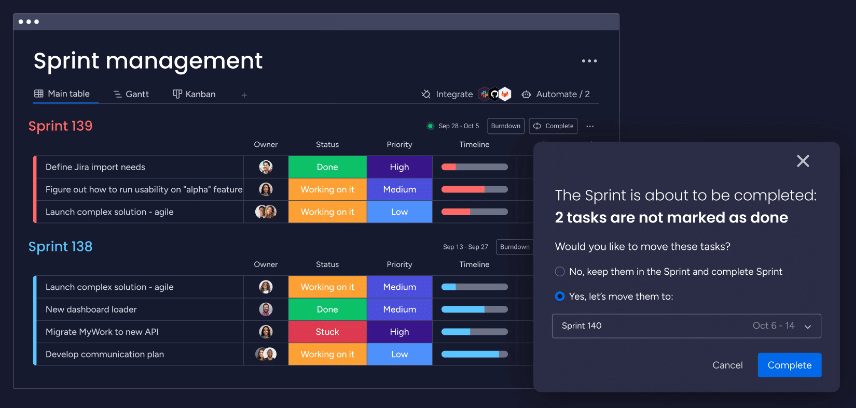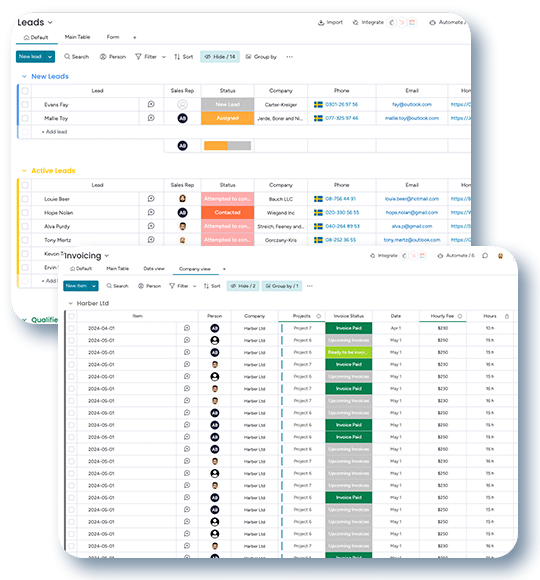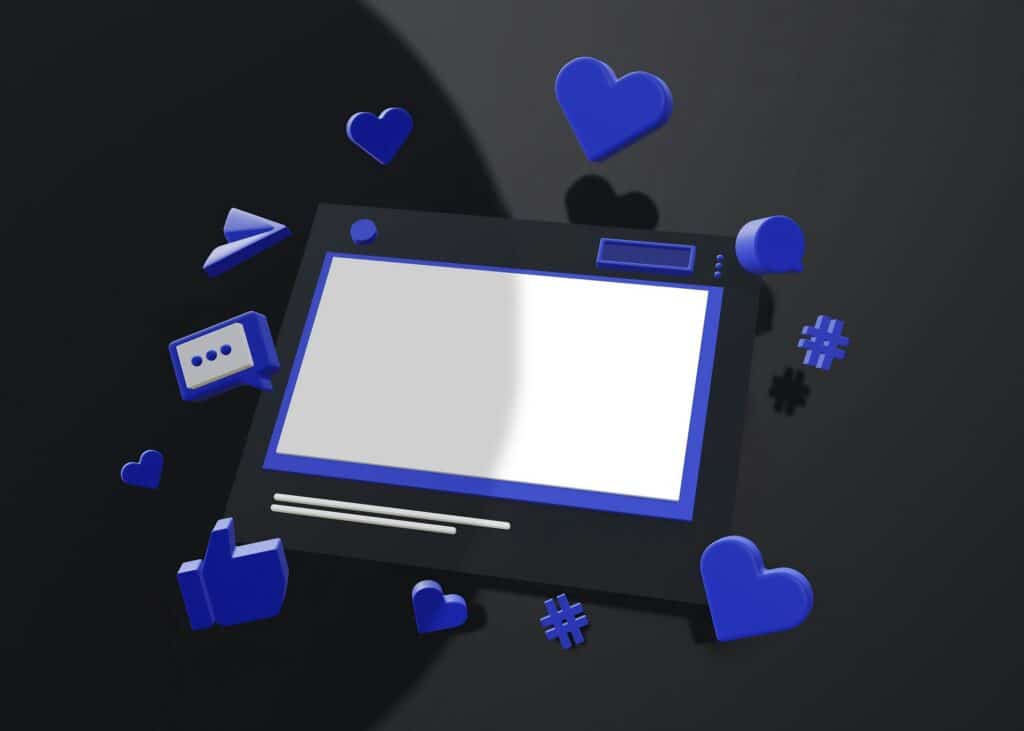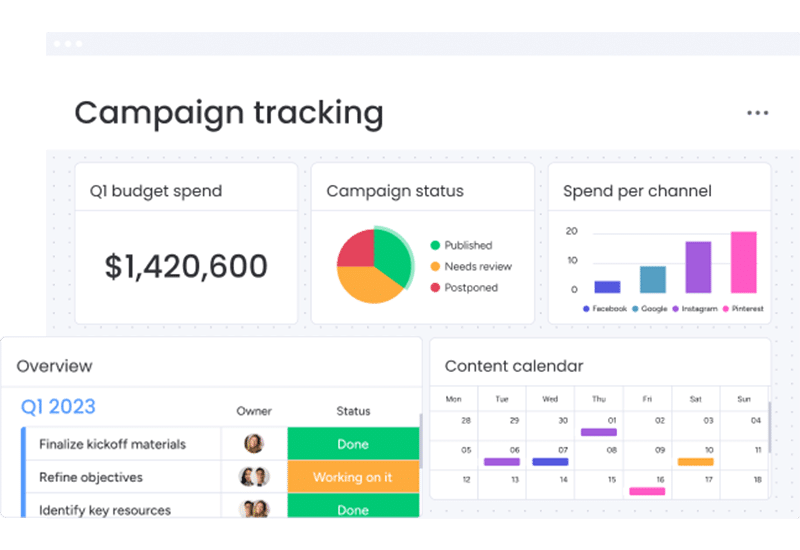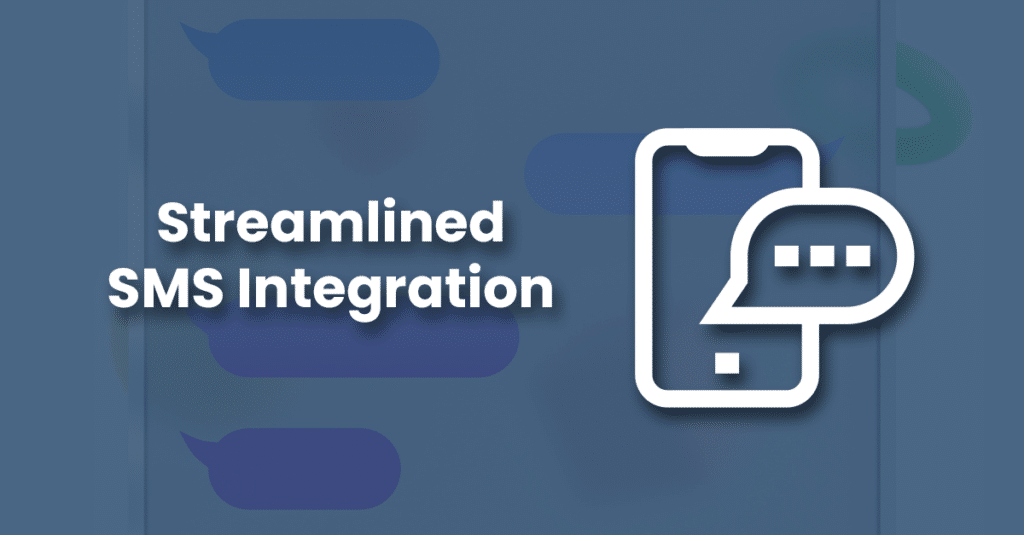Introduction
In the dynamic world of project management, effective time-tracking tools for project managers are not just a necessity, it’s a critical component for success. The ability to accurately monitor and manage time can significantly impact the outcome of a project. This is where powerful tools like monday.com and Omnitas’ Time Reporting Solution come into play. It transforms the complex task of time tracking into a streamlined, manageable process.
For project managers seeking an efficient, integrated approach to time management, the combination of monday.com’s robust platform with Omnitas’ innovative Time Reporting Solution for monday.com presents a game-changing solution. With Omnitas’ Time Reporting Solution, you can say goodbye to disjointed third-party software and embrace a cohesive, all-encompassing approach within your monday.com account.
This blog post aims to delve deep into the world of effective time-tracking tools for project managers, with a special focus on monday.com and Omnitas’ monday.com app, the Time Reporting Solution. Through this exploration, we will uncover how these tools simplify time tracking. Additionally, how they enhance overall project management efficiency, ensuring that your projects stay on track and within scope.
Stay tuned as we embark on this journey to discover how monday.com, augmented by the precision of Omnitas’ Time Reporting Solution, revolutionizes time tracking for project managers, paving the way for successful project outcomes.
Why Time Tracking is Essential for Project Success
Time tracking is more than a mere administrative task. It’s a strategic cornerstone in project management. When project managers overlook the importance of effective time-tracking tools, they risk project delays, budget overruns, and decreased team productivity. Let’s delve into why mastering the art of time tracking especially with tools like monday.com and Omnitas’ Time Reporting Solution, is vital for the success of any project.
The Bedrock of Accurate Budgeting and Resource Allocation
Time tracking plays a crucial role in financial management. By accurately logging hours spent on various tasks, project managers can ensure that projects remain financially viable. Tools like monday.com, complemented by Omnitas’ Time Reporting Solution for monday.com, provide a clear view of where time is being spent. This enables precise budget allocation and effective resource management. This insight is invaluable in making informed decisions about where to allocate additional resources or cut back. In turn, this ensures projects stay within budget.
Enhancing Team Productivity and Morale
Understanding how team members allocate their time to different tasks can significantly impact overall productivity. Effective time-tracking tools allow project managers to identify bottlenecks or areas where team members might be overburdened. Addressing these issues promptly not only improves productivity but also enhances team morale. The Time Reporting Solution for monday.com facilitates this by offering an easy-to-use interface for team members to report their time. This ensures that everyone is working at their optimal capacity without being overworked.
Data-Driven Project Insights and Forecasting
Data collected from time tracking is a goldmine for project insights. With monday.com and Omnitas’ Time Reporting Solution, project managers gain access to detailed reports that offer a comprehensive view of how time is distributed across projects. This data is crucial for evaluating project performance and planning future projects more effectively. It allows for accurate forecasting, helping managers anticipate potential delays and prepare accordingly.
Streamlining Compliance and Transparency
In many industries, compliance with various regulations requires meticulous time tracking. Tools like monday.com and the Omnitas Time Reporting Solution ensure that projects adhere to these standards seamlessly. Moreover, transparent time reporting fosters a culture of accountability and openness within the team, leading to better collaboration and trust.
Closing the Feedback Loop
Effective time-tracking tools close the feedback loop in project management. By analyzing time spent on completed tasks, project managers can provide constructive feedback to their teams, leading to continuous improvement in processes and efficiencies. The integration of Omnitas’ solution with monday.com makes this process more intuitive, allowing for quick adjustments and real-time feedback.
In conclusion, the significance of effective time tracking in project management cannot be overstated. It’s a practice that goes beyond mere tracking. It’s about understanding, analyzing, and optimizing how time is spent to ensure project success. As we explore monday.com and Omnitas’ Time Reporting Solution further, it becomes evident that these tools are not just facilitators of time tracking but catalysts for project excellence.
Omnitas Newsletter
Sign up for our monthly newsletter to stay up-to-date on our latest blog articles, videos and events!
Thank you!
You have successfully joined our subscriber list.
An Overview of monday.com for Project Management
In the realm of project management, monday.com stands out as a versatile and user-friendly platform, adept at addressing the multifaceted needs of modern project teams. It’s a tool that redefines the way project managers and teams collaborate, plan, and track progress, making it an essential component in the toolkit of effective time-tracking tools for project managers. Here’s an overview of how monday.com makes project management more efficient and streamlined.
Centralized Project Management Hub
monday.com’s strength lies in its ability to centralize all aspects of project management. From task allocation to tracking progress and deadlines, everything is visible in a single, intuitive dashboard. This consolidation of information not only saves time but also enhances the clarity and coherence of project planning and execution.
Customizable Workflows to Suit Every Need
The platform’s high degree of customization is a boon for project managers. Whether it’s a marketing campaign, a software development project, or a sales pipeline, monday.com can be tailored to fit the unique workflow of any project. This flexibility ensures that every team can work in a way that’s best suited to their specific requirements and goals.
Intuitive Time Tracking and Reporting
Time tracking on monday.com is not just a feature. It’s an integrated experience. The platform allows team members to log their hours directly on the tasks they’re working on, providing real-time insights into time expenditure. For project managers, this means having an up-to-date view of the time being spent on each aspect of the project, facilitating more informed decision-making and resource allocation.
Collaborative Features for Enhanced Teamwork
monday.com excels in fostering collaboration among team members. With features like file sharing, commenting, and real-time updates, team members can communicate and collaborate seamlessly. This not only speeds up the workflow but also ensures that everyone is on the same page, reducing the likelihood of misunderstandings or miscommunications.
Integration with Other Tools
One of monday.com’s key advantages is its ability to integrate with a plethora of other tools and software. This means project managers can connect monday.com with other applications they are already using, creating a more cohesive and efficient work environment. This interoperability is crucial in maximizing the potential of any project management tool.
Scalability for Growing Teams and Projects
As projects grow and teams expand, monday.com scales effortlessly to meet these evolving needs. This scalability ensures that the platform remains just as effective for large, complex projects as it is for smaller, simpler ones.
In summary, monday.com is more than just a tool. It’s a comprehensive ecosystem for project management that adapts to the unique demands of each project. Its versatility, coupled with its user-friendly interface, makes it an indispensable asset for project managers looking to leverage effective time-tracking tools for optimal project outcomes. As we delve deeper into the specifics of Omnitas’ Time Reporting Solution for monday.com, it becomes clear how these two tools complement each other to create a synergistic solution for time tracking in project management.
Introducing Omnitas’ Time Reporting Solution for monday.com
In the quest for efficient and effective project management, Omnitas’ Time Reporting Solution for monday.com emerges as a game-changer. This innovative app, found in the monday.com marketplace, seamlessly integrates with the monday.com platform, elevating the experience of time tracking to new heights. Let’s explore the transformative features and capabilities of this solution that make it an indispensable asset for project managers.
Seamless Integration with monday.com
The hallmark of Omnitas’ Time Reporting Solution is its seamless integration with the monday.com environment. This integration means that project managers and teams can manage time reporting directly within their familiar monday.com workspace. By eliminating the need for third-party software or additional integrations, this solution streamlines project workflows, saving valuable time and reducing complexity.
Intuitive Time Reporting and Management
Omnitas has designed its Time Reporting Solution with user experience at the forefront. The solution offers a board view that simplifies the time-reporting process. Team members can easily select relevant tasks and enter their time reports on a daily, weekly, monthly, quarterly or yearly basis. This user-friendly approach not only enhances accuracy but also encourages consistent time-reporting practices among team members.
Automated Workflows for Efficiency
One of the standout features of Omnitas’ Time Reporting Solution is its capability to automate workflows related to time reporting. Managers and time administrators can quickly view and approve time entries by simply changing a column status. This functionality triggers custom automated workflows, leveraging monday.com’s robust automation capabilities. Such automation not only saves time but also ensures that the time-reporting process is efficient and error-free.
Comprehensive Overviews for Informed Decision-Making
The ability to get a bird’s-eye view of the team’s workload and the time spent on each project is crucial for effective project management. Omnitas’ solution provides project managers with this overview, enabling them to make informed decisions about resource allocation, project planning, and budgeting. This visibility is key to ensuring that projects are on track and aligned with the predetermined timelines and budgets.
Advanced Features for Enhanced Project Control
The Time Reporting Solution is packed with advanced features that give project managers greater control over their projects. These include the ability to budget hours, staff, or money for projects, schedule holidays and bank days in advance, and report time towards up to three different hierarchical levels. Such granularity in time reporting and project planning is invaluable for maintaining tight control over project schedules and resources.
High Security and Customization
Security is a top priority for Omnitas’ Time Reporting Solution. All data is kept within the monday.com environment, adhering to the highest security standards. Additionally, the solution offers extensive customization options. Project managers can tailor views to their preferences, including light/dark mode, hiding/showing weekends, renaming objects, and colour-coding holidays and vacations. This level of customization ensures that the solution fits perfectly into the unique workflow of each project.
In summary, Omnitas’ Time Reporting Solution for monday.com is more than just a time-tracking tool. It’s a comprehensive solution that enhances the entire spectrum of project management activities. Its integration with monday.com, coupled with its advanced features, automation capabilities, and customization options, makes it an essential tool for project managers aiming to optimize their time-tracking practices and drive project success.
Benefits of Using Omnitas’ Time Reporting Solution
Omnitas’ Time Reporting Solution is not just a monday.com app. It’s a catalyst for efficiency and precision in project management. Its integration with monday.com brings a multitude of benefits that streamline the time-tracking process, enhancing overall project management. Here’s a look at the key advantages of incorporating Omnitas’ Time Reporting Solution into your project management toolkit.
Streamlined Time Reporting within a Unified System
The most significant benefit of Omnitas’ Time Reporting Solution is the streamlining of the time reporting process. By consolidating time tracking within the monday.com platform, it eliminates the need for external software or cumbersome integrations. This unified approach not only simplifies the process for users but also ensures data consistency and accuracy, crucial for effective project management.
Enhanced Visibility and Control over Project Timelines
With Omnitas’ solution, project managers gain unparalleled visibility into how time is allocated across various projects and tasks. This level of insight is instrumental in controlling project timelines, identifying potential delays before they become critical issues, and reallocating resources as needed. The ability to monitor time expenditure in real-time helps keep projects on track and within their designated timelines.
Improved Team Collaboration and Accountability
The Time Reporting Solution fosters a collaborative environment where team members can easily report and view time spent on tasks. This transparency not only boosts accountability but also encourages open communication about workload and capacity. Such an environment is conducive to balanced work distribution and helps prevent burnout, enhancing team morale and productivity.
Automated Approvals and Custom Workflows
Automation is at the heart of Omnitas’ solution. The ability to automate approval processes and custom workflows saves project managers a significant amount of time and effort. These automations streamline administrative tasks, reduce the possibility of human error, and ensure that project timelines are adhered to, enhancing overall project efficiency.
Data-Driven Decision Making
The ability to aggregate and analyze time data equips project managers with the insights needed for data-driven decision-making. Understanding time expenditure patterns enables better forecasting, resource planning, and budgeting. This data-driven approach is crucial for optimizing project outcomes and planning future projects more effectively.
Ease of Use and Quick Adoption
Omnitas’ Time Reporting Solution is designed for ease of use, ensuring quick adoption by team members. With its intuitive interface and seamless integration with monday.com, teams can start leveraging its benefits with minimal training, leading to a quicker return on investment.
In conclusion, Omnitas’ Time Reporting Solution for monday.com offers a comprehensive set of benefits that transform the way project managers and teams approach time tracking. Providing a streamlined, intuitive, and secure platform for time reporting, not only simplifies this critical aspect of project management but also drives efficiency, accountability, and data-driven insights, ultimately contributing to the success of projects.
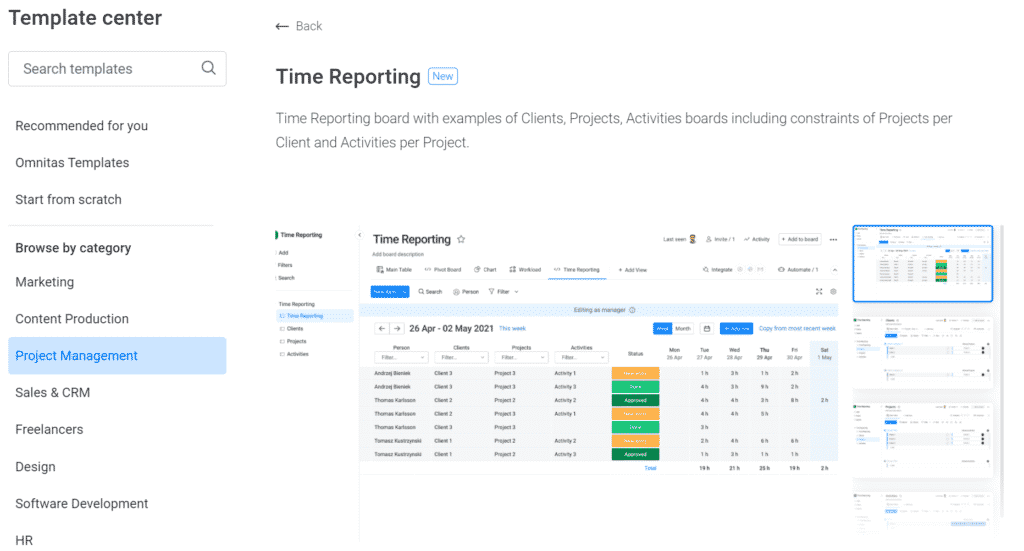
Getting Started with monday.com and Omnitas’ Time Reporting Solution
Embarking on the journey of integrating and effectively using monday.com along with Omnitas’ Time Reporting Solution is a strategic move towards enhanced project management. This combination not only streamlines time tracking but also elevates overall project efficiency. Here’s a guide on how to get started with these innovative tools and leverage their full potential in your project management processes.
Step 1: Setting Up Your monday.com Account
The first step is to establish your presence on monday.com. If you’re new to this platform, you’ll find the setup process user-friendly and intuitive. Sign up, create your team’s profile, and start exploring the various features that monday.com offers. For existing monday.com users, it’s a matter of tailoring your current setup to accommodate the new features that will come with Omnitas’ Time Reporting Solution.
Step 2: Integrating Omnitas’ Time Reporting Solution
Once your monday.com account is active, the next step is to integrate Omnitas’ Time Reporting Solution. This process is simple and straightforward, as you only have to go to the monday.com marketplace, search for the app and then download it. The integration will allow you to start managing time reports directly within monday.com, making the process more cohesive and efficient.
Step 3: Customizing the Solution to Fit Your Needs
After integration, take advantage of the customization options offered by Omnitas’ Time Reporting Solution. Adjust the settings to suit your project’s specific requirements. From setting up custom fields and board views to personalizing notifications and automations. This customization ensures that the solution works in harmony with your project management style and team’s workflow.
Step 4: Exploring Pre-configured Templates
Omnitas provides pre-configured templates that are a great starting point, especially for teams new to this solution. These templates, which include separate boards for planning and reporting as well as reference boards for clients, projects, activities, and holidays, are designed to save time and can be customized to fit your unique business needs.
Step 5: Training Your Team
Introducing any new tool requires some level of training. Organize training sessions for your team to familiarize them with both monday.com and Omnitas’ Time Reporting Solution. Highlight the benefits, demonstrate how to report time, and show how this integration can make their work more manageable and efficient.
Step 6: Monitoring and Adjusting
As your team starts using these tools, monitor their usage and gather feedback. Use this feedback to make adjustments and optimize the setup. Regular monitoring ensures that the tools are being used to their full potential and that your team is getting the maximum benefit from them.
Step 7: Utilizing Support and Resources
Both monday.com and Omnitas offer extensive support and resources. Utilize these resources to address any queries or challenges that arise. This support is invaluable in ensuring a smooth transition and continuous improvement in using these tools.
In conclusion, getting started with monday.com and Omnitas’ Time Reporting Solution is a straightforward process. Additionally, it promises significant rewards in terms of project management efficiency and effectiveness. By following these steps, project managers can ensure a smooth integration and adoption, paving the way for more structured, transparent, and efficient project management.
Conclusion
In the fast-paced world of project management, the combination of monday.com and Omnitas’ Time Reporting Solution stands out as a beacon of efficiency, clarity, and innovation. These tools not only simplify the complex task of time tracking but also elevate the entire project management process. With monday.com’s versatile platform and Omnitas’ intuitive time reporting, project managers can harness the full potential of their resources, ensuring that every project is on track, within budget, and executed with precision.
The journey through the myriad features and benefits of these tools underscores their indispensability in the modern project management landscape. From streamlined time tracking and enhanced visibility to customizable workflows and automated processes, monday.com coupled with Omnitas’ Time Reporting Solution provides a comprehensive, secure, and user-friendly environment that caters to the dynamic needs of teams and projects of all sizes.
As we conclude this exploration, it’s clear that adopting effective time-tracking tools for project managers is not just about enhancing time tracking. It’s about embracing a more structured, efficient, and data-driven approach to project management. The integration of monday.com and Omnitas’ Time Reporting Solution is a strategic step towards achieving project management excellence.
Take your Project Management to the Next Level
Are you ready to take your project management to the next level? Whether you’re new to monday.com or looking to integrate Omnitas’ Time Reporting Solution into your existing setup, we’re here to help. Book a free consultation with us below. Our team of experts is ready to guide you through the setup process, tailor the solution to your specific needs, and help you unlock the full potential of these powerful tools. Let us assist you in streamlining your project management processes, ensuring you get the most out of monday.com and Omnitas’ Time Reporting Solution.
If you found this blog post useful, make sure to subscribe to our monthly newsletter below. Stay in the loop regarding all things business efficiency!