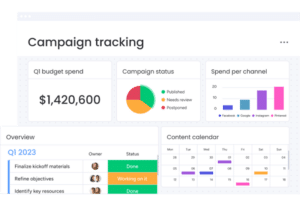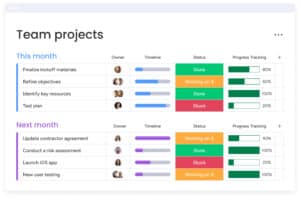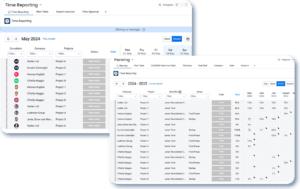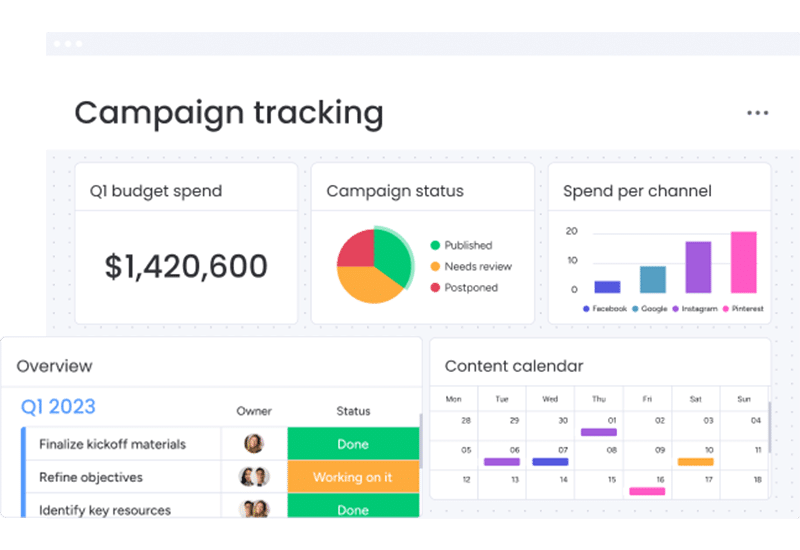Introduction
In today’s digital-first business environment, the ability to maintain a streamlined workflow while utilizing a variety of software tools is not just an advantage. It’s also a necessity. Bridging the gap between different software tools with cross-platform automations has emerged as a pivotal strategy. Especially for companies aiming to enhance efficiency, boost productivity, and foster innovation. This integration transcends the traditional boundaries set by standalone applications. It enables a cohesive ecosystem where data flows seamlessly, processes are optimized, and teams are more synchronized than ever.
The digital landscape of businesses today is often a rich with specialized software solutions, each serving distinct purposes from project management and customer relationship management (CRM) to financial tracking and human resources. However, the true potential of these tools is often locked within their individual silos, isolated from the broader operational workflow. Herein lies the significance of bridging the gap between different software tools with cross-platform automations. It’s about creating a symbiotic network of applications that communicate and collaborate, driving your business towards its goals with unprecedented agility and insight.
As we delve deeper into the essence of this strategic integration, it becomes clear that the success of modern businesses hinges not on the number of tools they use, but on how well these tools can work together. Bridging the gap between different software tools with cross-platform automations is not just a technical endeavour. It’s also a strategic move towards a more adaptive, resilient, and competitive business model. In the following sections, we’ll explore the challenges of disconnected software ecosystems, the transformative role of cross-platform automations, and how leading solutions like monday.com and Make are at the forefront of this revolution, empowering businesses to harness the full potential of their digital toolkit.
The Challenges of Disconnected Software Ecosystems
In an era where digital tools are at the heart of business operations, the integration between these tools is not just beneficial. It’s also critical for success. However, many organizations find themselves entangled in the complexities of disconnected software ecosystems. This section outlines the key challenges that arise from this disconnection and the impact it has on businesses.
The Silo Effect on Productivity and Collaboration
The silo effect emerges when different teams or departments within an organization use disparate software tools that do not communicate with each other. This lack of integration leads to several productivity and collaboration challenges:
- Reduced Efficiency: Employees waste valuable time manually transferring data between systems, leading to delays and increased potential for errors.
- Communication Barriers: When teams use different platforms for project management or communication, critical information can become siloed. In turn, this makes it difficult to maintain alignment on projects and goals.
- Inhibited Innovation: The silo effect can stifle creativity and innovation by making it harder for teams to share insights and collaborate on new ideas. This isolation can prevent the kind of cross-pollination of ideas that drive businesses forward.
The Impact on Data Consistency and Accessibility
Another significant challenge of a disconnected software ecosystem is maintaining data consistency and accessibility across different platforms:
- Data Discrepancies: Without real-time integration, discrepancies can arise between the datasets held in different systems. As a result, this leads to confusion and decision-making based on inaccurate information.
- Limited Accessibility: Essential data trapped in one application may not be easily accessible to those who need it in another. This impedes the flow of information and slows down response times to critical issues.
- Compliance Risks: Inconsistent data across platforms can also pose risks to regulatory compliance, especially when dealing with sensitive or personal information that is subject to strict data protection regulations.
Bridging the gap between different software tools with cross-platform automations offers a solution to these challenges by facilitating a seamless flow of information and ensuring that all parts of the business are aligned and informed. This not only enhances productivity and collaboration but also ensures that data remains consistent, accessible, and secure across all platforms.
Omnitas Newsletter
Sign up for our monthly newsletter to stay up-to-date on our latest blog articles, videos and events!
Thank you!
You have successfully joined our subscriber list.
The Role of Cross-Platform Automations in Modern Businesses
As businesses continue to navigate the digital transformation, the role of cross-platform automations becomes increasingly pivotal. By bridging the gap between different software tools with cross-platform automations, companies can unlock a new realm of efficiency, collaboration, and strategic insight. This section delves into how automations act as a catalyst for business growth and operational excellence.
Enhancing Workflow Efficiency
Cross-platform automations streamline business processes by enabling different applications to work together seamlessly. Here’s how they enhance workflow efficiency:
- Automated Data Transfer: Automations can synchronize data across platforms in real-time. As a result, this eliminates the need for manual data entry and reduces the risk of errors.
- Process Optimization: By automating routine tasks, employees are freed up to focus on more strategic activities that add value to the business.
- Reduced Turnaround Times: Automated workflows expedite processes that would otherwise be slowed down by manual intervention. In turn, this improves response times and customer satisfaction.
Fostering Team Collaboration
Beyond improving efficiency, cross-platform automations play a vital role in enhancing team collaboration:
- Centralized Information: Automations can aggregate information from various sources into a central platform. As a result, this ensures all team members have access to the latest data.
- Improved Communication: By integrating communication tools with project management software, teams can stay aligned on project statuses and objectives. This further reduces the likelihood of miscommunication.
- Cross-Functional Synergy: Automations facilitate collaboration between different departments by connecting their tools and workflows. As a result, this encourages a more cohesive and unified approach to achieving business goals.
Cross-platform automations not only address the operational challenges posed by disconnected software ecosystems but also provide a strategic advantage by enhancing agility and responsiveness. By leveraging automation to bridge the gap between different software tools, businesses can create a more integrated, efficient, and collaborative environment that propels them towards their objectives.
Key Players in the Integration and Automation Arena: monday.com and Make
In the quest to bridge the gap between different software tools with cross-platform automations, two platforms stand out for their versatility, power, and ease of use: monday.com and Make. These platforms have revolutionized how businesses approach integration and automation. They offer tools that are not just about connecting different software but about creating an ecosystem that enhances productivity, efficiency, and innovation.
Unlocking Potential with monday.com
monday.com is a Work OS (Operating System) that transcends traditional project management. The platform offers a highly customizable suite that integrates with a plethora of tools to streamline workflows, enhance collaboration, and drive efficiency. Here’s how monday.com is changing the game:
- Versatile Integration Capabilities: monday.com boasts a vast library of integrations with popular tools such as Slack, Google Drive, and Salesforce. In turn, this enables businesses to centralize their operations on a single platform.
- Custom Automation Workflows: With monday.com, you can create custom automation rules that trigger specific actions within and across integrated tools. This significantly reduces manual work and ensures processes run smoothly.
- Multiple Use Cases, One Platform: Forget about siloed information, with monday.com, you have a system that can be used across your whole organization. From project management, CRM and marketing to HR, IT and admin, monday.com covers it all. By consolidating your tech stack with the help of monday.com, you’re not only streamlining communication and data, you’re saving a significant amount of money.
Amplifying Automation with Make
Make takes automation to the next level, allowing users to design, build, and implement complex, multi-step integrations with ease. Here’s how Make is a game-changer in the automation landscape:
- Sophisticated Multi-Step Automations: Make enables the creation of intricate automation scenarios that can involve multiple applications, performing a sequence of actions across different platforms based on complex logic.
- Extensive Connectivity: With a library of hundreds of pre-built connectors and the flexibility to handle webhooks and custom APIs, Make can integrate virtually any software, expanding the possibilities of what businesses can automate.
- Complementary to monday.com: Make’s advanced capabilities perfectly complement monday.com’s robust platform. The platform offers users the tools to create deep, powerful integrations that automate processes not just within monday.com but across the entire digital ecosystem of a business.
By leveraging the strengths of monday.com and Make, businesses can overcome the fragmentation of their software tools, bridging the gap with cross-platform automations that streamline operations, enhance collaboration, and unlock new levels of innovation. The synergy between these platforms empowers companies to tailor their digital ecosystems to their specific needs. This ensures they are not just surviving in the digital age but thriving.
Implementing Cross-Platform Automations: A Step-by-Step Guide
The journey to bridging the gap between different software tools with cross-platform automations involves careful planning, selection, and execution. Here’s how businesses can navigate this process to enhance their operational efficiency and collaboration.
Identifying Integration Needs and Goals
- Assessment of Current Software Stack: Begin by evaluating your existing software tools to identify which ones are crucial to your operations and where data silos exist.
- Determination of Key Integration Points: Pinpoint where the flow of information is interrupted or where manual processes are slowing down operations, indicating potential areas for automation.
- Setting Clear Objectives: Define what you aim to achieve with integration and automation. It can be improving data accuracy, speeding up workflows, or enhancing team collaboration.
Choosing the Right Tools for Your Needs
- Evaluating Integration Capabilities: Look for platforms that offer extensive integration capabilities with your existing software stack.
- Considering Scalability: Choose tools that can grow with your business, accommodating increasing complexity and volume of integrations.
- Prioritizing Ease of Use: Ensure that the tools you select are user-friendly. This allows your team to design and implement automations without needing extensive technical expertise.
Designing and Deploying Your Integrations
- Mapping Out Workflows: Visualize the workflows you intend to automate, identifying triggers (events that start the automation) and actions (tasks performed by the automation).
- Building Integrations with monday.com and Make: Utilize the integration and automation features of monday.com for direct integrations with popular tools. Leverage Make for more complex, multi-step automations that span across different platforms.
- Testing and Iteration: Before full deployment, test your integrations in a controlled environment to identify any issues. Use feedback to refine and optimize the automation workflows.
Ensuring Continuous Improvement
- Monitoring and Analysis: Regularly review the performance of your integrations and automations. This way you can ensure they meet your business objectives, adjusting as necessary.
- Staying Up-to-Date with New Features: Both monday.com and Make frequently update their platforms with new capabilities. Stay informed to continually enhance your integrations.
By following these steps, businesses can effectively implement cross-platform automations, transforming how they operate and compete in the digital age. Bridging the gap between different software tools with cross-platform automations streamlines workflows and unlocks new opportunities for innovation and growth.

Overcoming Common Pitfalls in Cross-Platform Automation
Successfully bridging the gap between different software tools with cross-platform automations involves more than just technical implementation. It also requires a strategic approach to avoid common pitfalls. Here’s how businesses can navigate these challenges and secure the benefits of their automation efforts.
Navigating the Complexities of Integration
- Overcomplexity: One of the main challenges in setting up cross-platform automations is the tendency to overcomplicate the workflows. To avoid this, start with simple integrations that address the most critical pain points and gradually expand as you gain confidence and expertise.
- Choosing the Wrong Tools: Not all integration platforms are created equal. It’s crucial to select tools that are known for their robustness, versatility, and ease of use. Conduct thorough research and consider your long-term needs before making a decision.
- Lack of Planning: Effective integrations require careful planning, including understanding the data flow between systems and the desired outcomes. Spend time mapping out your processes in detail before jumping into automation.
Ensuring Security and Compliance Across Platforms
- Data Security Concerns: Integrating different software tools involves transferring data across systems, which can raise security concerns. Ensure that the platforms you use comply with industry-standard security measures. Furthermore, it’s important that you understand the security protocols of each tool in your stack.
- Compliance with Regulations: For businesses subject to regulations like GDPR, HIPAA, or others, ensuring compliance is crucial when automating data flows. Choose platforms that offer compliance assurances and be mindful of data processing and storage requirements.
- Access Control and Management: With multiple systems integrated, managing access becomes more complex but also more critical. Implement strong access control measures and regularly review permissions to ensure that only authorized users can perform sensitive operations.
Managing Change and User Adoption
- Resistance to Change: Introducing new automations can meet resistance from team members accustomed to existing processes. Address this by involving key stakeholders early in the planning process, providing thorough training, and highlighting the benefits of automation for their daily work.
- Continuous Training and Support: As automations evolve and new features are introduced, ongoing training and support become essential to maximize their benefits. Create a culture of continuous learning and improvement to keep your team updated and engaged.
By being mindful of these pitfalls and actively working to mitigate them, businesses can fully leverage the power of cross-platform automations to streamline their operations, enhance collaboration, and drive growth. The key is to start simple, plan meticulously, prioritize security and compliance, and foster an environment of continuous improvement and adaptation.
Conclusion
In the digital age, the ability to seamlessly integrate and automate across different software tools is not just a convenience. It’s a competitive necessity. Bridging the gap between different software tools with cross-platform automations stands at the forefront of this transformation. It offers businesses unparalleled opportunities to enhance efficiency, foster collaboration, and drive innovation. Through the strategic use of platforms like monday.com and Make, companies can unlock the full potential of their digital ecosystems. Additionally, they can turn the challenges of disconnected software landscapes into powerful engines for growth and success.
However, navigating the journey of integration and automation comes with its complexities. It requires a thoughtful approach to selecting the right tools, designing effective workflows, and ensuring the security and compliance of data across platforms. Moreover, overcoming the common pitfalls of integration—such as overcomplexity, resistance to change, and ongoing management challenges—demands a proactive and informed strategy.
Yet, the rewards of successfully implementing cross-platform automations are significant. By harmonizing the capabilities of diverse software tools, businesses can achieve a level of operational excellence and agility that sets them apart in today’s fast-paced market. The journey towards a fully integrated and automated business environment is well within reach, with monday.com and Make leading the way.
Unlock the Full Potential of your Software Ecosystem
Are you ready to unlock the full potential of your software ecosystem? Try monday.com and Make for free today, and experience firsthand how cross-platform automations can transform your business operations. Start small, see the immediate impact, and scale your automations as you witness the efficiency and productivity gains unfold.
And if you’re looking for expert guidance on how to get started or to maximize the impact of your integrations and automations, our team at Omnitas is here to help. With deep expertise in digital transformation and a passion for driving business success, we’re your ideal partner in bridging the gap between different software tools with cross-platform automations. Reach out to our experts at Omnitas below for a free consultation, and let’s craft a tailored strategy that propels your business forward.
If you found this blog post useful, make sure to sign up for our monthly newsletter below. Stay in the loop regarding all things business efficiency and automation!