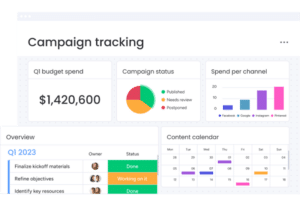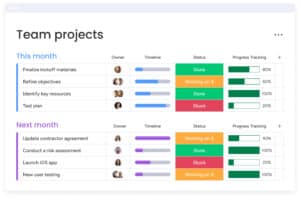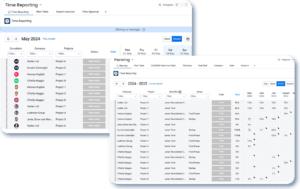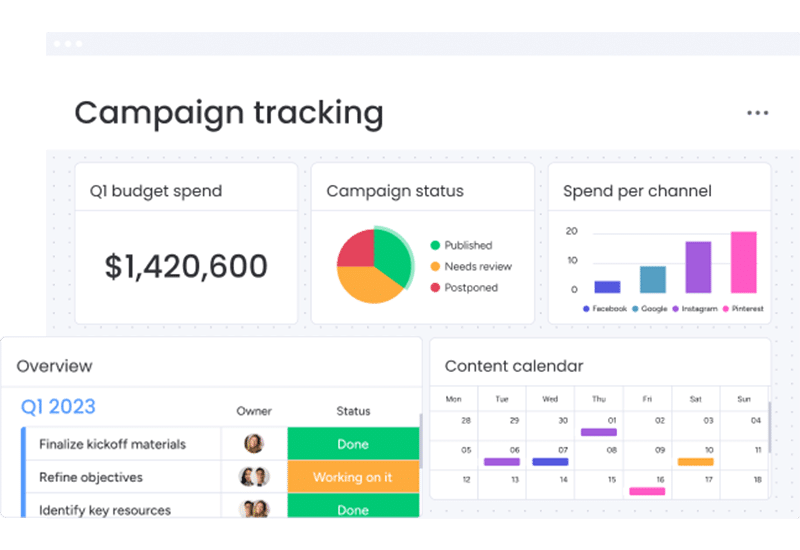Introduction
In today’s fast-paced business environment, the ability to maximize efficiency and productivity is more than just an asset. It’s a necessity. Project managers and teams across industries are constantly on the lookout for methods to do more with less. And to turn time-consuming chores into streamlined, automatic processes. This is where leveraging technology to streamline and automate repetitive project tasks comes into play. They serve as a game-changer for businesses aiming to enhance their operational efficiency.
Repetitive tasks, though seemingly simple, can cumulatively take up a significant portion of the workday. From scheduling meetings to updating project statuses, these tasks, while necessary, contribute little to strategic goals and can significantly hamper productivity. Fortunately, the digital age brings with it a plethora of technological solutions designed specifically to tackle this issue. Leveraging technology to streamline and automate repetitive project tasks not only frees up valuable time for team members to focus on more complex and strategic activities but also reduces the risk of human error. As a result, this ensures that projects progress smoothly and efficiently.
As we delve deeper into this topic, we’ll explore how tools such as monday.com and Make not only offer the promise of automation but also provide a seamless, integrated platform for managing all aspects of a project. By leveraging technology to streamline and automate repetitive project tasks, businesses can transform their project management approach. They can shift them from manual, time-consuming processes to automated, efficient workflows. This transition not only boosts productivity but also enhances team satisfaction. This is because employees can dedicate more time to tasks that require their unique skills and creativity.
The Burden of Repetitive Tasks in Project Management
In the realm of project management, the presence of repetitive tasks can often feel like a necessary evil. These tasks, ranging from data entry to routine communication, might seem minor in isolation but collectively can create a significant drag on productivity and morale. As we delve deeper into leveraging technology to streamline and automate repetitive project tasks, understanding the burden of these tasks becomes crucial.
Identifying Common Repetitive Tasks
Firstly, let’s identify the culprits. Common repetitive tasks in project management include but are not limited to, updating project timelines, sending follow-up emails, data entry, and generating reports. Each of these tasks, while essential for the smooth operation of a project, consumes valuable time that could otherwise be spent on activities that contribute directly to project outcomes and innovation.
Impact on Productivity and Employee Satisfaction
The impact of these repetitive tasks on productivity is twofold. On one hand, they consume an inordinate amount of time. This is a resource that is always in short supply in project management. On the other hand, they contribute to a phenomenon known as ‘task fatigue’. This not only slows down the project’s momentum but can also lead to reduced job satisfaction among team members. When talented individuals are bogged down by mundane tasks, their engagement and motivation can wane. This can potentially lead to a higher turnover rate and a decrease in overall team cohesion.
Moreover, the manual handling of these tasks increases the likelihood of human error, further compounding the inefficiency. Errors in data entry or missed communications can lead to delays, misunderstandings, and the need for corrective actions. In turn, this can affect project timelines and budgets.
The Hidden Costs
Beyond the immediate impact on productivity and satisfaction, the hidden costs of not leveraging technology to streamline and automate repetitive project tasks can be substantial. These include missed opportunities for business growth due to the inability to allocate resources to strategic planning and innovation. In a competitive business landscape, the agility afforded by efficient project management is not just an advantage; it’s a necessity.
Omnitas Newsletter
Sign up for our monthly newsletter to stay up-to-date on our latest blog articles, videos and events!
Thank you!
You have successfully joined our subscriber list.
Identifying Opportunities for Automation
The journey towards automation begins with the critical step of identifying which tasks within your project management processes can be automated. This involves a thorough examination of daily operations to pinpoint where technology can make the most significant impact. Leveraging technology to streamline and automate repetitive project tasks isn’t just about using new tools. It’s about reimagining workflows to optimize efficiency and effectiveness.
Assessing Your Current Tech Stack
Before diving into automation, it’s essential to take stock of your current technological assets. Many organizations already possess tools with underutilized automation capabilities. Assessing your current tech stack can reveal opportunities to enhance functionality with minimal additional investment. For instance, project management software like monday.com offers a range of automation options that can be customized to fit your project’s unique needs, from auto-assigning tasks based on project status to sending notifications when deadlines are approaching.
Prioritising Tasks for Automation
With an understanding of your existing tools, the next step is to prioritise which tasks to automate. A good strategy is to focus on high-volume, low-complexity tasks. These are tasks that occur frequently and require minimal decision-making, making them ideal candidates for automation. For example, automating the generation of regular reports or the tracking of project milestones can save a considerable amount of time and reduce the risk of human error.
It’s also beneficial to consider the automation of communication flows, such as setting up automatic updates for project stakeholders. This not only ensures that everyone is kept in the loop but also streamlines the communication process, freeing up more time for team members to focus on their core responsibilities.
Mapping Out Processes to Understand Workflow Bottlenecks
An often overlooked step in the automation process is the mapping out of existing workflows. This visual representation of your processes can highlight inefficiencies and bottlenecks that may not be obvious at first glance. By understanding the flow of tasks and identifying where delays typically occur, organizations can tailor their automation strategies to address these specific areas.
Workflow mapping can also help in identifying dependencies between tasks, which is crucial for setting up effective automation. Automation tools like Make can integrate various applications, ensuring that data flows seamlessly between them.
Key Technologies for Automating Project Tasks
In the quest to enhance project efficiency, certain technologies stand out for their ability to automate tasks and integrate various aspects of project management seamlessly. By leveraging technology to streamline and automate repetitive project tasks, organizations can unlock new levels of productivity and innovation.
Project Management Software
One of the most powerful tools in the arsenal of project management is software designed specifically for project tracking and automation. monday.com is a prime example of such a platform, offering a versatile and user-friendly interface that can adapt to the needs of any team or project.
- Automation Features: monday.com allows teams to automate routine tasks. These include tasks such as sending notifications when a task’s status changes, assigning tasks based on project phase, or updating timelines automatically. This reduces the manual effort required to keep projects on track and ensures that team members can focus on more critical tasks.
- Customisation and Integration: With monday.com, customization is at the forefront, allowing teams to create workflows that perfectly match their processes. Additionally, the platform offers robust integration capabilities. It connects with a wide range of tools and services to ensure that all aspects of a project are aligned and cohesive.
Integration and Automation Platforms (e.g., Make)
While project management software provides a solid foundation for task tracking and basic automation, integration and automation platforms like Make take these capabilities to the next level.
- Connecting Disparate Tools: Make enables teams to create custom workflows that connect various software tools used within the organization, automating data transfer and actions across platforms. This eliminates the need for manual data entry and ensures consistency across tools.
- Complex Workflow Automation: With Make, it’s possible to design complex workflows that automate not just simple tasks but entire processes. For example, you can automate the process of gathering data from different sources, processing it according to specific criteria, and then generating a report or updating a dashboard. All without manual intervention.
Artificial Intelligence and Machine Learning
Beyond traditional automation tools, artificial intelligence (AI) and machine learning (ML) are playing an increasingly significant role in project management. These technologies can analyze large volumes of data to identify patterns, predict project outcomes, and suggest optimizations.
- Predictive Analysis: AI and ML can help project managers anticipate risks and issues before they become problems, allowing for proactive management and planning.
- Process Optimisation: By analyzing past project data, AI algorithms can suggest optimizations for workflows and task allocation, further enhancing efficiency.
Implementing Automation in Your Projects
The decision to implement automation is a pivotal moment for any project team. It marks the beginning of a journey towards increased efficiency, better resource allocation, and enhanced project outcomes. However, successful automation requires careful planning, execution, and ongoing management to ensure that it delivers the intended benefits. Here’s how to approach it:
Planning and Testing Automation Workflows
Before implementing any automation, it’s crucial to have a clear plan in place. This involves understanding the objectives of automation, selecting the right tools, and designing workflows that align with your project goals.
- Define Clear Objectives: Begin by defining what you aim to achieve with automation. Whether it’s reducing manual data entry, improving communication, or streamlining task assignments, having clear objectives will guide your automation strategy.
- Select Appropriate Tools: Based on your objectives, choose tools that best fit your needs. Considerations should include ease of use, integration capabilities, and the level of support offered by the tool provider.
- Design and Test Workflows: Once you’ve selected your tools, design the automation workflows. This stage often involves mapping out the process, identifying triggers for automated actions, and specifying the actions to be taken. Testing is crucial at this point. It ensures that workflows operate as expected and to make necessary adjustments before full implementation.
Ensuring Team Buy-in and Training
Automation changes the way teams work, which can be met with resistance if not managed carefully. Ensuring that your team is on board with these changes is essential for a smooth transition.
- Communicate the Benefits: Clearly communicate how automation will benefit the team, such as by reducing tedious tasks and allowing more time for high-value work.
- Provide Comprehensive Training: Offer training sessions to ensure that all team members are comfortable using the new tools and understand the automated workflows. This will help mitigate any resistance and ensure that the team can make the most of the automation.
Measuring the Impact of Automation
To truly understand the value of your automation efforts, it’s important to measure their impact on project performance and team productivity.
- Establish Key Performance Indicators (KPIs): Identify KPIs that will help you measure the success of your automation initiatives. These could include metrics such as time saved, error rates, and employee satisfaction.
- Regularly Review Performance: Periodically review these KPIs to assess whether the automation is meeting its objectives. This will also help identify areas for further improvement or additional automation opportunities.
Adapting and Scaling Automation Efforts
Automation is not a set-it-and-forget-it solution. As projects evolve, so too should your automation strategies.
- Solicit Feedback: Regular feedback from team members can provide insights into how automation is impacting their work and highlight opportunities for further efficiencies.
- Iterate and Scale: Based on feedback and performance metrics, continue to refine and expand your automation efforts. This might involve automating additional tasks, integrating more tools, or adjusting workflows to better meet project needs.

Overcoming Challenges in Automation Adoption
While the benefits of automation in project management are clear, the path to successful implementation can be fraught with challenges. Understanding these challenges and preparing to address them is essential for ensuring that your automation efforts lead to positive outcomes.
Addressing Common Concerns and Resistance
One of the most significant hurdles to automation adoption is resistance from team members. Concerns about job displacement, fear of the unknown, and discomfort with change can all contribute to pushback.
- Open Communication: Foster an environment of open communication where concerns can be voiced and addressed. Highlight how automation will augment their roles rather than replace them, focusing on the benefits of reduced manual workload and the opportunity for more engaging work.
- Involve Team Members in the Process: Including team members in the planning and implementation phases can help alleviate fears and build ownership over the automation processes. This involvement can also provide valuable insights into where automation can be most beneficial.
Ensuring Data Security and Privacy
As automation often involves handling sensitive data, ensuring the security and privacy of this data is paramount. Concerns about data breaches and compliance with regulations can pose significant challenges.
- Select Trusted Tools: Opt for automation tools that have a strong track record of data security and are compliant with relevant regulations (e.g., GDPR, HIPAA).
- Implement Robust Security Measures: Work with your IT department to implement security measures such as encryption, access controls, and regular security audits. Educating team members about data privacy practices is also crucial.
Managing Technical Complexity and Integration Issues
The technical aspects of implementing automation—such as integrating new tools with existing systems and configuring complex workflows—can be daunting.
- Start Small: Begin with simple automation projects that yield quick wins. This approach allows you to build expertise and confidence before tackling more complex automation tasks.
- Seek Expert Guidance: Don’t hesitate to seek help from experts, whether it’s through consulting services, online communities, or the support teams of the tools you’re using. Their insights can help navigate technical challenges more effectively.
Continuous Improvement and Adaptation
Automation is not a one-time project but a continuous process of improvement. As business needs and technologies evolve, so too must your automation strategies.
- Establish a Feedback Loop: Regular feedback from users and stakeholders can help identify issues and opportunities for further automation or process improvement.
- Stay Informed About New Technologies: The field of automation is rapidly evolving. Staying informed about new tools and techniques can help you leverage the latest advancements to further enhance efficiency and productivity.
Conclusion
The journey to leveraging technology to streamline and automate repetitive project tasks is both a necessity and an opportunity in today’s fast-paced business environment. Through careful identification of automatable tasks, strategic planning, and the adoption of key technologies, organizations can transform their project management practices. Tools like monday.com and Make offer powerful platforms for automation, enabling teams to focus on higher-value work by reducing the burden of repetitive tasks.
However, the path to successful automation is not without its challenges. Resistance to change, data security concerns, and technical complexities can all pose significant hurdles. Overcoming these challenges requires a committed approach to communication, education, and continuous improvement. By fostering a culture that embraces innovation and adaptability, organizations can not only navigate these challenges but thrive because of them.
The benefits of automation in project management are clear: increased efficiency, improved accuracy, and enhanced team satisfaction. By freeing up team members from the tedium of repetitive tasks, organizations unlock their potential for creativity, strategic thinking, and innovation. This not only propels projects forward but also contributes to a more engaging and fulfilling work environment.
As we move forward, the role of technology in project management will only continue to grow. Now is the time to embrace these tools and the advantages they bring. Whether you’re just starting on your automation journey or looking to enhance existing processes, the opportunities for improvement are boundless.
Leverage Technology for Project Success
Leveraging technology to streamline and automate repetitive project tasks is not just about keeping pace with technological advancements—it’s about setting your projects, and your organization, up for success in an increasingly competitive landscape. Don’t hesitate to reach out to us below for guidance on how to tailor automation solutions to meet your unique project management needs. As top partners of both monday.com and Make, our experts have the knowledge and expertise to help you leverage the platforms to their full potential. Embrace the future of project management by automating the repetitive. Unlock the full potential of your team and your projects.
If you found this blog post useful, make sure to sign up for our monthly newsletter below. Stay in the loop regarding all things business efficiency and automation!