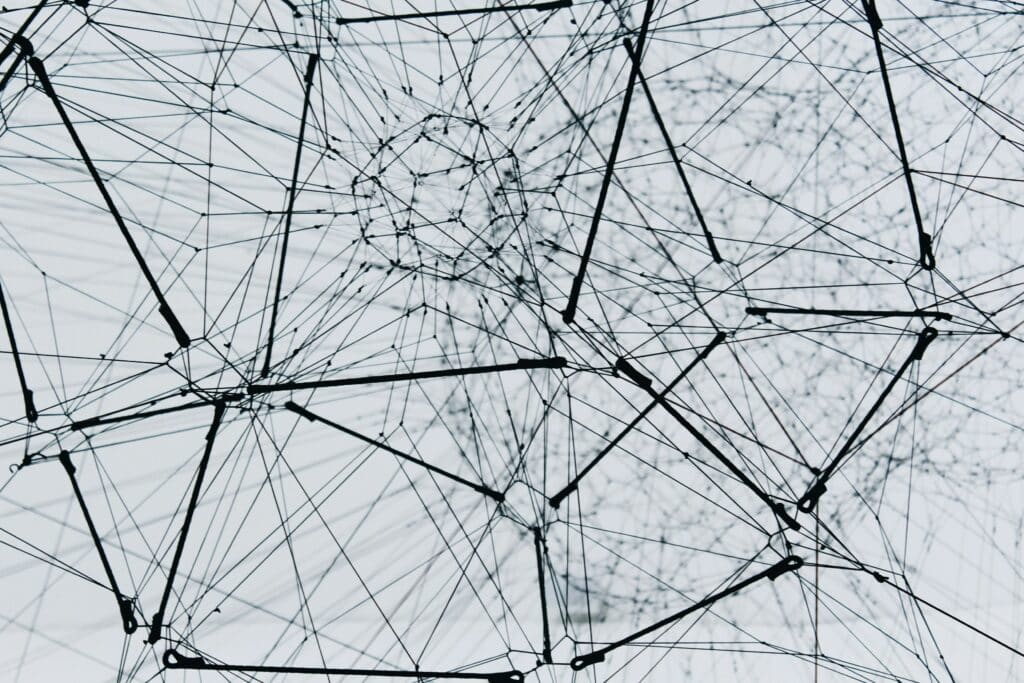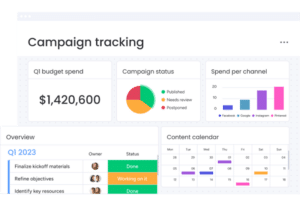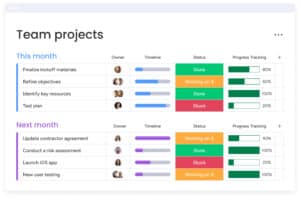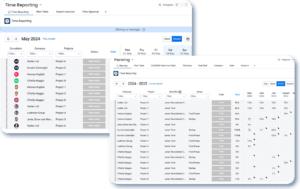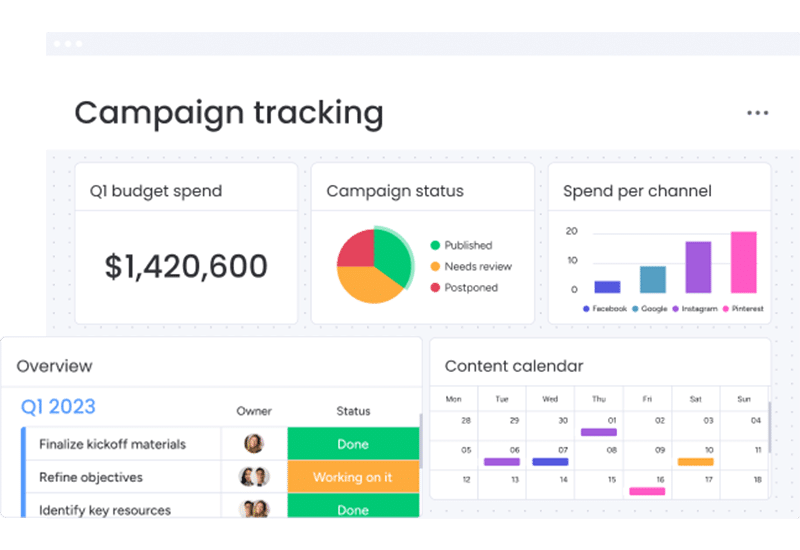Introduction
In today’s rapidly evolving digital landscape, the seamless integration of third-party applications with enterprise systems has become more than a convenience—it’s a necessity. Enterprises are increasingly relying on a diverse array of software applications to drive their business processes, from customer relationship management (CRM) to project management and beyond. However, the real challenge lies not just in using these applications, but in integrating them efficiently into an existing enterprise ecosystem. That’s where the best tools for integrating third-party apps with enterprise systems come into play.
This integration isn’t just about ensuring different software applications work together; it’s about creating a cohesive, streamlined, and productive business environment. Poor integration can lead to data silos, inefficiency, and a higher potential for errors—obstacles that can significantly hinder an organization’s ability to grow and adapt in a competitive market. On the other hand, effective integration solutions can transform these disparate applications into a powerful, unified system, leading to improved data accuracy, enhanced workflow automation, and a better overall user experience.
As we delve into the world of integration tools, we’ll explore what makes them indispensable in modern enterprise architecture. From the benefits they offer to the key features you should be looking for, this blog post will be your guide to understanding and selecting the best tools for integrating third-party apps with enterprise systems. Whether you’re a small business owner, a tech professional, or a decision-maker in a large corporation, join us in uncovering the tools that can revolutionize the way your business operates.
Understanding the Need for Integration Tools in Modern Enterprises
In an era where digital transformation is not just a trend but a business imperative, the need for robust integration tools in modern enterprises cannot be overstated. But what exactly drives this need? Let’s delve into the factors that make integration tools not just a luxury, but a necessity for businesses looking to thrive in a digital-first world.
Embracing Digital Diversity
Today’s businesses use a plethora of third-party applications, each serving a unique function—be it managing customer data, tracking project progress, or handling financial transactions. However, these applications often operate in isolation, leading to fragmented data and processes. Integration tools bridge this gap, creating a harmonious digital ecosystem where information flows seamlessly between applications.
Boosting Operational Efficiency
One of the primary benefits of integration is the significant boost it provides to operational efficiency. By allowing different systems to communicate and share data, businesses can automate repetitive tasks, reduce manual data entry, and minimize errors. This streamlined workflow not only saves time but also frees up valuable resources to focus on strategic initiatives.
Enhancing Data Accuracy and Decision-Making
In the absence of integration, data inconsistencies are inevitable. When systems are not synchronized, the same data might exist in multiple places, leading to confusion and potential errors. Integration tools ensure that there’s a single source of truth, enhancing data accuracy, and thereby, improving decision-making capabilities.
Scalability and Flexibility
As businesses grow, their technology needs evolve. Integration tools offer the scalability and flexibility needed to accommodate new applications and processes. This adaptability is crucial for enterprises that need to pivot quickly in response to market changes or internal demands.
Customer Experience and Satisfaction
In the end, it all boils down to the customer. Integrated systems provide a more cohesive view of customer interactions, enabling businesses to offer personalized experiences and responsive service. This not only improves customer satisfaction but also fosters loyalty and trust.
In summary, the integration of third-party apps with enterprise systems is not just about technology; it’s about building a more efficient, data-driven, and customer-centric business. As we move forward, we’ll explore the key features to look for in these indispensable tools, ensuring your business is equipped for the challenges and opportunities of the digital age.
Key Features to Look for in Integration Tools
When venturing into the world of integration tools, it’s essential to know what features can make a significant difference to your enterprise’s workflow and overall efficiency. Here are the key characteristics to consider when selecting the best tools for integrating third-party apps with enterprise systems:
Ease of Use and Intuitive User Interface
Integration tools should be user-friendly, allowing team members of varying technical expertise to manage and utilize them effectively. A clear, intuitive user interface minimizes the learning curve and facilitates quicker adoption across the organization.
Scalability and Customization
As your business grows, your integration needs will evolve. The ideal tool should be scalable and capable of handling increased loads without a hitch. Customization is equally important; the tool should adapt to your specific business processes and requirements, not the other way around.
Robust Security and Compliance
Given the sensitive nature of business data, security cannot be compromised. Opt for tools that offer strong encryption, secure data handling, and compliance with relevant industry standards and regulations. This ensures that your data is protected and your business remains compliant with legal requirements.
Support for a Wide Range of Applications
The tool should support a broad spectrum of applications and platforms, especially those critical to your business operations. This compatibility ensures that you can integrate all necessary systems, regardless of their underlying technology.
Real-time Data Synchronization
In today’s fast-paced business environment, real-time data synchronization is vital. The tool should provide up-to-date information across all integrated platforms, ensuring that decisions are based on the most current data.
Reliable Vendor Support and Community
Strong vendor support and an active user community are invaluable for troubleshooting, best practices, and updates. A vendor with a proven track record and a supportive community can greatly enhance the integration tool experience.
API Management Capabilities
Effective API management is crucial for smooth integration. The tool should offer comprehensive API management features, allowing you to create, manage, and monitor APIs efficiently, thereby simplifying the integration process.
Analytics and Reporting Features
Integration tools should come equipped with robust analytics and reporting capabilities. These features allow businesses to gain insights into their operations, helping to identify areas for improvement and measure the impact of integration on overall performance.
By focusing on these key features, businesses can ensure they choose an integration tool that not only meets their current needs but is also capable of adapting to future challenges and opportunities. In the following sections, we will delve deeper into some of the top tools in the market, such as monday.com and Make, and explore how they embody these essential features.
Omnitas Newsletter
Sign up for our monthly newsletter to stay up-to-date on our latest blog articles, videos and events!
Thank you!
You have successfully joined our subscriber list.
The Role of API Management in Integration
Application Programming Interfaces (APIs) are the backbone of integration in the digital world. Their role in seamlessly connecting disparate systems and applications cannot be overstated. Understanding API management is key to grasping how integration tools work and why they are so crucial when considering the best tools for integrating third-party apps with enterprise systems.
The Gateway to Connectivity
APIs act as gateways, allowing different software applications to communicate and exchange data. In the context of integration, they enable third-party apps to interact with enterprise systems, breaking down silos and creating a unified digital environment.
Simplifying Complex Integrations
API management simplifies the complexity of integration. By providing a set of tools and protocols, it helps businesses manage the interactions between different systems efficiently. This includes handling requests, responses, and the format of data exchanged.
Ensuring Security and Compliance
API management plays a critical role in securing the data that flows between systems. It involves implementing authentication, authorization, and encryption protocols to protect sensitive information. Additionally, it ensures that the data exchange complies with industry standards and regulations.
Monitoring and Analytics
A key aspect of API management is the ability to monitor API performance and usage. This not only helps in maintaining system health but also provides valuable insights into how different applications are being used within the enterprise. Analytics derived from API usage can inform strategic decisions and optimization efforts.
Facilitating Scalability
As businesses grow, their integration needs change. Effective API management allows for scalability, enabling enterprises to add new APIs or modify existing ones without disrupting the overall system. This flexibility is crucial for businesses that need to rapidly adapt to market trends or operational changes.
Enhancing User Experience
Ultimately, API management contributes significantly to the user experience. By ensuring smooth, efficient, and secure data flow between applications, it enhances the overall functionality and usability of the integrated system. This leads to higher productivity and satisfaction among end-users.
In summary, API management is a fundamental aspect of any integration tool. It not only ensures seamless connectivity and data exchange between various applications but also addresses critical issues like security, compliance, and scalability. As we explore specific integration tools such as monday.com and Make, understanding their API management capabilities will be key in assessing their effectiveness in integrating third-party apps with enterprise systems.
monday.com for Streamlined Workflow Automation
In the realm of integration tools, monday.com emerges as a powerful ally for businesses seeking streamlined workflow automation. This platform transcends traditional boundaries, offering a suite of features that make it much more than a Work OS. Here’s how monday.com stands out:
User-Friendly Interface
monday.com is renowned for its highly intuitive and visual interface. This ease of use is a significant advantage, allowing team members across departments to engage with the platform effectively, regardless of their technical proficiency.
Customizable Workflows
The platform shines in its ability to create customized workflows. Whether it’s managing a complex project, tracking a sales pipeline, or automating routine tasks, monday.com offers flexibility and adaptability to meet various business needs. This customization extends to its integration capabilities, allowing seamless connectivity with a wide range of third-party apps.
Robust Integration Capabilities
monday.com supports integrations with numerous popular applications like Google Suite, Slack, social media platforms, and many others. These integrations enable users to streamline their workflows by automating tasks across different platforms. For instance, you can set up a workflow where a new lead in Salesforce automatically creates a task in monday.com, ensuring that no opportunity falls through the cracks.
Collaboration and Communication
The platform fosters collaboration by providing tools for team communication, file sharing, and progress tracking. This collaborative environment ensures that all team members are on the same page, enhancing productivity and efficiency.
Scalability
monday.com is designed to grow with your business. It can handle the needs of small teams as well as scale up to meet the demands of large enterprises. This scalability makes it a viable long-term solution for businesses anticipating growth and change.
Data Visualization and Reporting
With its advanced data visualization tools, monday.com helps businesses transform raw data into actionable insights. Customizable dashboards and reporting tools allow teams to monitor key metrics and performance indicators at a glance.
Extensive Support and Resources
monday.com offers extensive support and learning resources, including webinars, tutorials, and a comprehensive knowledge base. This support is invaluable for businesses looking to maximize their investment in the platform.
In summary, monday.com is more than just a Work OS; it’s a comprehensive solution for managing and automating workflows while ensuring seamless connectivity with essential third-party apps. Its user-friendliness, customisation, and powerful integration capabilities make it a top choice for businesses aiming to enhance their operational efficiency and collaboration.
Make for Advanced Integration Capabilities
Make, formerly known as Integromat, is a standout tool in the integration landscape, particularly noted for its advanced capabilities and flexibility. It caters to businesses looking for deeper, more complex integration solutions. Here’s a closer look at what Make offers:
Visual Integration Interface
One of Make’s most compelling features is its visual integration interface. This intuitive environment allows users to create and manage complex workflows through a simple drag-and-drop approach. It makes visualizing and adjusting the flow of data between different applications straightforward, even for those with limited technical expertise.
Advanced Automation
Make excels in its ability to automate intricate and multi-step workflows across various applications. It can handle complex logic, conditional actions, and data transformations, which are crucial for businesses that require detailed and nuanced integration processes.
Extensive Integration Options
The platform supports a wide range of apps and services, including CRMs, marketing tools, cloud storage, and more. This extensive library of integrations means businesses can connect almost any system or application they use, creating a truly interconnected digital environment.
Customizability and Flexibility
Make is highly customizable, allowing users to tailor their integrations to meet specific business needs. This flexibility is particularly beneficial for businesses with unique workflows or those that require specialized integration solutions.
High-Level Data Processing
Make is capable of handling large volumes of data and performing complex data processing tasks. This capability is essential for businesses that deal with significant amounts of data and require real-time data synchronization across multiple platforms.
Scalability
Suitable for both small businesses and large enterprises, Make scales effortlessly to accommodate growing integration needs. This scalability ensures that businesses can continue to use Make as they expand and evolve.
Support and Community
Make provides robust support and has an active community where users can share ideas, solutions, and best practices. This community support is invaluable for businesses looking to explore the full potential of their integration strategies.
In essence, Make is a powerful tool for businesses that require advanced integration capabilities. Its comprehensive approach to workflow automation, combined with its flexibility and extensive app support, makes it an ideal choice for organizations that need to manage complex, data-intensive integration processes.

Measuring the Success of Integration Tools
Once an organization has implemented integration tools, it’s crucial to evaluate their effectiveness. Measuring the success of these tools involves examining several key areas to ensure they are delivering the desired outcomes and contributing positively to the business. Below are the primary metrics and considerations for assessing the best tools for integrating third-party apps with enterprise systems.
Improved Efficiency and Productivity
One of the most tangible indicators of successful integration is an increase in operational efficiency. This can be measured through reduced manual data entry, quicker completion of tasks, and streamlined workflows. Track the time saved on routine tasks and observe if employees are able to devote more time to strategic work.
Data Accuracy and Consistency
Successful integration should lead to improved data accuracy and consistency across different systems. Evaluate the reduction in data errors and discrepancies to assess how well the integration tools are synchronizing data across platforms.
User Adoption and Satisfaction
The effectiveness of an integration tool is also reflected in its adoption rate among employees. Gather feedback to understand if the tool is user-friendly and if it’s meeting the needs of different departments. Employee satisfaction and ease of use are critical metrics in this assessment.
Scalability and Adaptability
Assess whether the integration tool has been able to keep pace with your business’s growth. Can it handle increased data loads and additional integrations without performance issues? Its ability to adapt to changing business needs is a key measure of its success.
Return on Investment (ROI)
Evaluate the financial impact of the integration tool. This includes the cost savings from increased efficiency, the revenue generated from improved customer experiences, and the overall impact on the bottom line. ROI is a crucial metric in understanding the financial justification for the investment.
Security and Compliance
Ensure that the integration tool maintains high standards of data security and compliance with relevant regulations. This is especially important for businesses handling sensitive customer data or operating in highly regulated industries.
Support and Maintenance
Consider the level of support and maintenance required to keep the integration tools running smoothly. A successful tool should be reliable with minimal downtime and offer prompt and effective support when issues arise.
In summary, measuring the success of integration tools requires a comprehensive approach, looking at both quantitative and qualitative metrics. From operational efficiency to user satisfaction and financial impact, these metrics provide a holistic view of how well the integration tools are performing and their value to the business.
Future Trends in Third-Party App Integration
As we look toward the future, the landscape of third-party app integration is poised for exciting advancements. Staying ahead of these trends is crucial for businesses aiming to maintain a competitive edge and leverage the full potential of their digital ecosystems. Below we’ve gathered some key trends that we believe are shaping the future of third-party app integration.
Increasing Adoption of Artificial Intelligence and Machine Learning
AI and machine learning are increasingly being integrated into third-party app integration tools. These technologies can predict and automate workflows, provide insights based on data analysis, and enhance decision-making processes. Expect to see more intelligent automation, predictive analytics, and AI-driven recommendations in integration platforms.
Enhanced Focus on User Experience
The user experience (UX) of integration tools is becoming a primary focus. This includes not only ease of use but also the ability to provide personalized experiences, intuitive interfaces, and seamless integration processes. Tools that offer superior UX are likely to gain more popularity among users of varying technical expertise.
Greater Emphasis on Security and Compliance
As businesses integrate more third-party apps, the complexity of maintaining security and compliance increases. Future integration tools will likely offer more robust security features, including advanced encryption, compliance with global data protection regulations, and features to manage data privacy concerns.
Expansion of Integration-as-a-Service (IaaS)
The concept of Integration-as-a-Service is gaining traction. This model offers integration capabilities as a cloud-based service, reducing the need for in-house integration infrastructure and expertise. IaaS is expected to grow, providing businesses with more flexible and scalable integration solutions.
Rise of Low-Code and No-Code Platforms
Low-code and no-code platforms are democratizing the ability to create integrations. These platforms enable users without extensive programming skills to build and manage integrations, making the technology more accessible to a broader range of users.
Edge Computing in Integration
With the rise of IoT and the need for real-time processing, edge computing is becoming more relevant in integration scenarios. This involves processing data closer to where it is generated, reducing latency, and improving response times in integrated systems.
Blockchain for Enhanced Trust and Transparency
Blockchain technology is starting to be explored in the context of integration, especially for scenarios that require high levels of trust and transparency. It could revolutionize how data is shared and validated across integrated systems.
In conclusion, the future of third-party app integration is marked by technological advancements that promise to make integrations more intelligent, user-friendly, secure, and accessible. Businesses that stay abreast of these trends and adapt their integration strategies accordingly will be well-placed to harness the full potential of their digital ecosystems.
Conclusion
Finding the best tools for integrating third-party apps with enterprise systems is not just a technological challenge; it’s a strategic necessity in the modern business landscape. As we’ve explored throughout this article, choosing the right tools for this task is crucial. Tools like monday.com and Make stand out for their robust features, user-friendliness, and ability to transform how businesses operate, communicate, and grow.
In an era where efficiency, data accuracy, and seamless operation are paramount, these integration tools are more than just facilitators; they are enablers of business innovation and success. The future trends in integration, from AI and machine learning to low-code platforms, are set to further revolutionize this space, making it an exciting time for businesses looking to enhance their digital infrastructure.
If you found this article insightful and wish to stay informed about the latest trends, strategies, and tools in the world of enterprise integration, we invite you to subscribe to our monthly newsletter below. Not only will you receive updates on similar blog posts, but you’ll also get access to exclusive content, including informative videos, expert insights, and more, all designed to help you navigate the ever-evolving landscape of business technology.