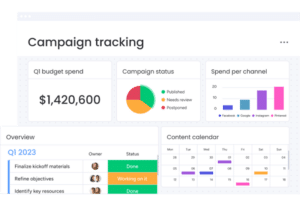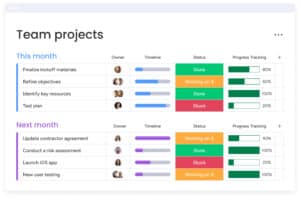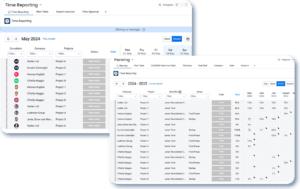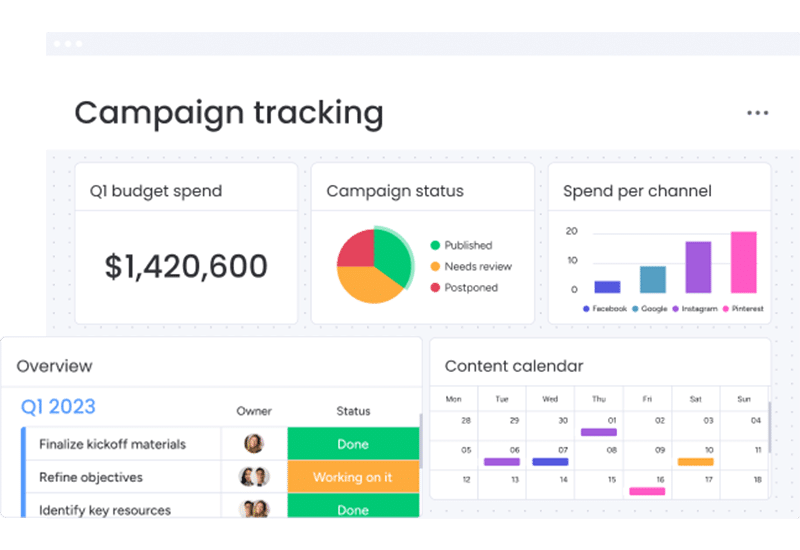Introduction
In today’s fast-paced business landscape, the integration of cloud services into business workflows isn’t just an option. It’s a necessity for staying competitive and agile. As we delve into the best practices for integrating cloud services in business workflows, it’s crucial to understand the transformative impact these technologies have on the way companies operate.
Cloud services have revolutionized business processes, offering unparalleled flexibility, scalability, and efficiency. However, the transition to a cloud-centric workflow can be daunting. It requires a sound strategy and a keen understanding of how to seamlessly weave these services into the fabric of everyday business operations.
Integrating cloud services into business workflows empowers companies to optimize their operations, reduce costs, and enhance productivity. This blog post aims to guide you through the essential steps and considerations for effectively implementing cloud services in your business workflows. Whether you’re a small startup or a large enterprise, these best practices will help you harness the full potential of cloud technology to transform your business operations.
Stay tuned as we explore the journey of integrating cloud services in business workflows. To ensure your business leverages the cloud to its utmost potential.
Understanding the Role of Cloud Services in Business
In the quest to master the best practices for integrating cloud services in business workflows, it’s vital to first grasp the fundamental role these services play. Cloud computing has not only redefined the technological landscape but also how businesses operate on a daily basis.
The Evolution of Cloud Computing in Business Operations
The evolution of cloud computing has been nothing short of revolutionary. Gone are the days of heavy reliance on in-house servers and limited data accessibility. Today, cloud services offer businesses of all sizes the ability to store, manage, and process data over the Internet. This shift has led to increased efficiency, better resource management, and a significant reduction in operational costs. As we explore best practices for integrating cloud services in business workflows, understanding this evolution helps us appreciate the versatility and scalability that cloud solutions bring to the table.
Key Benefits of Cloud Services for Businesses
Embracing cloud services comes with a multitude of benefits that are pivotal in modern business operations. These include:
Scalability: Cloud services provide the flexibility to scale resources up or down based on business needs. This ensures that companies only pay for what they use.
Accessibility and Collaboration: With data stored in the cloud, employees can access information from anywhere, at any time. This enhances collaboration among teams, breaking down geographical barriers and fostering a more connected workforce.
Disaster Recovery and Data Security: Cloud providers often offer robust security measures and backup options. These are critical for protecting sensitive business data and ensuring business continuity.
Cost-Effectiveness: By reducing the need for physical infrastructure and maintenance, cloud services can lead to significant cost savings for businesses.
Innovation and Competitiveness: The agility provided by cloud services enables businesses to quickly adapt to market changes and embrace innovative practices. This keeps them ahead in the competitive landscape.
By understanding these key roles and benefits, businesses can better navigate the path to integrating cloud services into their workflows. This is a critical step in optimizing operational efficiency and agility.
Omnitas Newsletter
Sign up for our monthly newsletter to stay up-to-date on our latest blog articles, videos and events!
Thank you!
You have successfully joined our subscriber list.
Planning for Cloud Service Integration
As we delve deeper into the best practices for integrating cloud services in business workflows, it becomes evident that careful planning is the cornerstone of successful integration. This stage is critical in laying a solid foundation for a seamless and effective transition to cloud-based operations.
Assessing Your Business Needs and Goals
The first step in planning for cloud service integration involves a thorough assessment of your business’s unique needs and objectives. This includes identifying the processes that would benefit most from cloud integration, understanding the data requirements, and setting clear goals for what you aim to achieve with cloud services. Whether it’s improving data accessibility, enhancing collaboration, or streamlining operations, having a clear understanding of your objectives will guide the selection of appropriate cloud solutions and ensure that the integration aligns with your business strategy.
Choosing the Right Cloud Services Providers
Selecting the right cloud service providers is pivotal in your integration journey. Look for providers who not only offer the technology that matches your business requirements but also bring reliability, strong security measures, and excellent customer support to the table. Consider factors such as the provider’s track record, scalability options, compliance with industry standards, and the compatibility of their services with your existing infrastructure. Remember, the right provider should not just be a service vendor but a partner in your business’s growth and digital transformation.
Developing a Strategic Integration Plan
Developing a strategic plan is essential for integrating cloud services into your business workflows effectively. This plan should outline the specific steps of the integration process, including timeline, budget, resource allocation, and risk management strategies. It should also address how the integration will be managed and monitored, detailing the roles and responsibilities of your team and any external partners involved. A well-crafted plan ensures that every aspect of the integration is thoughtfully considered. This minimizes disruptions to your business operations and sets the stage for a successful transition to cloud services.
Best Practices for Seamless Integration
Achieving a smooth integration of cloud services into business workflows is crucial for maximizing benefits and minimizing disruption. Let’s explore the best practices that can facilitate a seamless transition.
Ensuring Data Security and Compliance
A paramount concern in integrating cloud services is the security and compliance of data. It’s vital to choose cloud providers who offer robust security features and comply with relevant data protection regulations. Implementing encryption, regular security audits and access controls are key measures. Additionally, ensuring that your cloud services align with industry standards like GDPR, HIPAA, or ISO can safeguard your business against legal and security risks. This practice is an integral part of the best practices for integrating cloud services in business workflows. It assures that data integrity and compliance are maintained throughout the process.
Streamlining Workflow with Cloud Automation
Automation is a significant advantage of cloud services, capable of streamlining complex or repetitive tasks in your business workflow. Utilizing cloud-based tools for automating tasks like data entry, backups, and report generation can significantly enhance efficiency and accuracy. This approach not only saves time but also allows your team to focus on more strategic aspects of the business. When planning the integration, identify areas where automation can be implemented for maximum impact. This step is a critical component in following best practices for integrating cloud services in business workflows, as it leverages the full potential of cloud technology to optimize business operations.
Training and Support for Staff
The success of integrating cloud services into business workflows heavily depends on your team’s ability to adapt to new systems. Providing comprehensive training and continuous support is essential. Ensure that your staff understands how to use the new cloud tools effectively and make them aware of the benefits these tools bring to their daily tasks. Ongoing support, whether in-house or from your cloud service provider, is crucial for addressing any challenges that arise post-integration. Adhering to this best practice smooths the transition and fosters a culture of continuous learning and improvement within your organization.
Leveraging monday.com and Make for Enhanced Integration
In aligning with the best practices for integrating cloud services in business workflows, choosing cloud software is crucial. monday.com emerges as an exemplary cloud software for businesses, and when combined with the capabilities of Make, it creates a powerful duo for effective integration.
Integrating Your Business Workflows with monday.com
monday.com is not just a tool for managing tasks. It’s a comprehensive cloud platform that can serve as the core of your business’s digital infrastructure. By choosing monday.com for your cloud integration, you benefit from:
Centralized Workflow Management: Consolidate various business processes and workflows into one unified platform, simplifying management and oversight.
Enhanced Collaboration and Communication: The platform fosters a collaborative environment, enabling teams to communicate and work together efficiently, regardless of location.
Customizable Features for Every Business Need: Tailor the platform to fit your unique business requirements, whether it’s project management, CRM, marketing or software development.
Scalable Architecture: As your business grows, monday.com scales with you, accommodating more users, projects, and complex workflows with ease.
By integrating your business workflows with monday.com, you’re not just adopting a cloud service. You’re embracing a transformational tool that can significantly enhance how your business operates.
Enhancing Integration with Make’s Automation Capabilities
While monday.com serves as your primary cloud software, Make acts as the perfect companion for automation and integration. Make enhances the capabilities of monday.com by:
Connecting Disparate Systems: Easily integrate other cloud services and applications with your monday.com workflows, creating a seamless operational ecosystem.
Automating Complex Processes: Set up automations that transfer data between monday.com and other platforms, streamlining workflows and reducing manual workloads.
Customizing Workflows to Suit Unique Needs: With Make, tailor the interactions between different software, ensuring that all your business processes work in harmony.
Visualizing Integration Paths: Make’s intuitive interface allows for easy visualization and management of workflows. This makes the integration process more transparent and manageable.
Utilizing Make in tandem with monday.com ensures that your transition to a cloud-based workflow is smooth, efficient, and tailored to your business’s needs.

Measuring the Success of Cloud Integration
Once you’ve integrated monday.com as your cloud software, augmented by the automation capabilities of Make, it’s essential to evaluate the effectiveness of this integration. Measuring success is a critical aspect of adhering to best practices for integrating cloud services in business workflows.
Setting KPIs and Regularly Reviewing Performance
The first step in measuring success is to establish clear Key Performance Indicators (KPIs). These should be aligned with the initial goals set during the planning phase of your cloud integration. KPIs might include metrics like improved task completion times, reduction in operational costs, or increased customer satisfaction rates. Regularly reviewing these KPIs will provide valuable insights into how well the integration is performing. It allows you to track progress, identify areas for improvement, and make data-driven decisions to optimize your workflows continually.
Adjusting Strategies Based on Data Insights
The data gathered from monitoring your KPIs is a goldmine of information that can guide future strategy adjustments. For instance, if you notice certain processes are not as efficient as anticipated, you might need to tweak your workflow configurations in monday.com or modify your automation sequences in Make. This process of continuous assessment and adaptation is crucial in ensuring that your cloud integration not only meets but exceeds your business objectives. It’s about creating a dynamic, responsive workflow environment that evolves with your business needs.
Future-Proofing Your Business with Cloud Integration
Integrating cloud services like monday.com and using tools like Make is more than a one-time upgrade. It’s about setting your business up for long-term success. Future-proofing your business with cloud integration is a key practice in staying relevant and competitive in a rapidly evolving digital landscape.
Staying Ahead with Continuous Improvement
The digital world is constantly changing, and so should your approach to cloud integration. Continuous improvement involves regularly assessing and updating your cloud strategies to take advantage of new features, tools, and best practices. This might mean upgrading your monday.com workflows, exploring new integrations with Make, or adopting emerging cloud technologies. By staying proactive and adaptable, you ensure that your business remains efficient, agile, and ready to capitalize on new opportunities as they arise.
Adapting to Emerging Cloud Technologies
The cloud services landscape is dynamic, with new technologies and trends emerging regularly. Keeping an eye on these developments and understanding how they can benefit your business is crucial. This could involve integrating cutting-edge AI capabilities, leveraging cloud analytics for deeper insights, or exploring new ways to enhance customer experiences through cloud solutions. The goal is to not just keep pace with technological advancements but to use them to drive innovation and growth in your business.
Conclusion
In conclusion, mastering the best practices for integrating cloud services in business workflows is a strategic necessity in today’s digital era. Through this comprehensive guide, we’ve explored the significance of cloud services in business, the meticulous planning required for successful integration, and the invaluable roles played by platforms like monday.com and automation tools like Make.
The journey towards successful cloud integration is ongoing and requires a commitment to continuous improvement and adaptation. By embracing these practices, businesses can not only enhance their current operations but also future-proof themselves against the ever-evolving technological landscape.
However, understanding and implementing these practices can be a complex endeavour, and this is where Omnitas comes in. We specialize in helping businesses leverage the full potential of monday.com and Make.
Are you ready to transform your business workflows and harness the power of cloud integration? Book a free consultation with us below. Our team of experts is here to guide you through every step of the process, ensuring that your business is equipped with the best solutions to meet your unique needs and objectives. Whether you’re just starting with cloud integration or looking to optimize your existing workflows, we have the expertise to help you succeed.
If you found this blog post useful, make sure to sign up for our monthly newsletter below. Stay in the loop regarding all things business efficiency!